6. YottaDB Journaling
Introduction
The four key properties of transaction processing systems, the so-called "ACID" properties are: Atomicity, Consistency, Isolation, and Durability. YottaDB transaction processing provides the first three by means of the TStart and TCommit commands and Durability through journaling.
YottaDB, like virtually all high performance databases, uses journaling (called "logging" by some databases) to restore data integrity and provide continuity of business after an unplanned event such as a system crash.
Note that journaling is not a substitute for good system configuration and design. For example, if a database and its journal files are on the same disk controller, a hardware failure on that controller can damage both files, and prevent recoverability. Journaling complements other techniques to build a robust system.
Journaling requires no M programming. However, the commands described later in this chapter may enhance the value of journaling.
Journal Files
YottaDB journaling uses journal files to record information pertaining to database updates. A journal file has a default extension of mjl. If the new journal filename (the one specified in the FILENAME option or the default) already exists, YottaDB renames the existing journal file by appending a string that denotes the time of creation of the journal file in the form of "_YYYYJJJHHMMSS" where:
YYYY - 4-digit-year - such as 2018
JJJ - 3-digit-Julian-day (between 1 and 366) - such as 199
HH - 2-digit-hour in 24 hr format - such as 14
MM - 2-digit minute - such as 40
SS - 2-digit seconds - such as 30
The following animation describes how YottaDB uses journal files to record information pertaining to database updates on yottadb.dat (the default database file created by ydb_env_set).
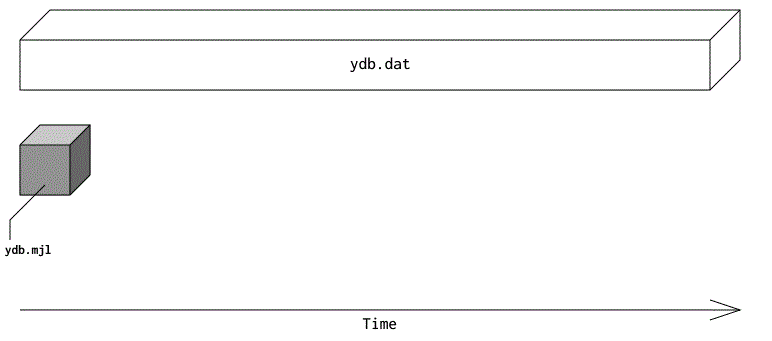
At any given time the database file (yottadb.dat) has a single active journal file (yottadb.mjl) with links to predecessor ("previous generation") journal files. The black arrow between the journal files demonstrate how a journal file is back-linked to its predecessor with a file name in the form of yottadb.mjl_YYYYJJJHHMMSS to form a chain of journal files. When a switch of journal files occurs, either implicitly (for example, when AUTOSWITCHLIMIT is reached) or explicitly (for example, on a backup event or MUPIP SET JOURNAL), YottaDB renames the existing journal file with the timestamp of its last modification. YottaDB creates a new journal file with the name of the journal file for that database, and specifies the previous generation journal file name (after the rename), in the newly created journal file's header. YottaDB journaling provides mechanisms for durable recovery/extract from the journal files: replaying database updates to an active database, reverting the database state to a previous consistent state for when replication is in use, and so on. YottaDB automatically turns off journaling on encountering run-time conditions such as no available disk space or no authorization for a process attempting to auto-switch a journal file. In such a case, YottaDB also logs an appropriate message to the operator log to alert the operational staff. If YottaDB detects that the rename-logic yields a filename that already exists (a condition when journal files are switched in the same second), the string "_N[N[N[N…]]]" is appended to the renamed filename where "N[N[N…]]" denotes a sequence of numbers as follows:
0,1,2,3,4,5,6,7,8,9,90,91,92,93,94,95,96,97,98,99,990,991,…
YottaDB tries all numbers from the order in the above sequence until it finds a non-existing rename-filename. In the above illustration, if yottadb.mjl_2010227 082618 is switched in the same second and yottadb.mjl_2010227 082618_0 already exists, the renamed journal file would be yottadb.mjl_2010227 082618_1. If the existing file renaming scheme or the default journal file naming scheme discussed above results in a filename longer than 255 characters (due to the suffix creation rules), YottaDB produces an error and turns off journaling.
Note
In a very short time window just before switching a journal file, YottaDB creates a temporary file with a .mjl_new extension and attempts to write a few initialization journal records. After performing an initial verification, YottaDB renames the .mjl_new file to the current .mjl file. In rare cases, you might see a .mjl_new file if the journal file creation process was interrupted midway (possibly due to permission or disk space issues). If a subsequent MUPIP process detects a .mjl_new file and no .mjl file, it automatically deletes it and creates a new .mjl file.
Turning on Journaling
There are two switches to turn on journaling - ENable/DISable and ON/OFF.
i.e. To turn on journaling, use either:
mupip set -journal=enable -region '*'
or
mupip set -journal=on -region '*'
Enabling or disabling journaling requires stand alone access to the database. Turning journaling on and off can be done when the database is in use. See SET Action Qualifiers for more information about options and settings.
Note: Whenever YottaDB implicitly turns off journaling due to run-time conditions such as no available disk space or no authorization for a process attempting to auto-switch a journal file (and so on) , it produces an error with accompanying messages to alert operation staff. YottaDB on selected platforms can encrypt data in database and journal files. Encryption protects against unauthorized access to data by an unauthorized process which is able to access disk files, that is, encryption protects data at rest (DAR). Rather than build encryption into YottaDB, a plug-in architecture facilitates use of your preferred encryption software. For more information, refer to Chapter 12: "Database Encryption".
Recovery from a Journal File
The following two procedures enable recovery of a database from a journal file:
Forward Recovery (roll forward by applying)
Backward Recovery (roll back to a checkpoint, optionally followed by a subsequent roll forward)
Note
In a multi-site database replication configuration, you might use these recovery procedures to refresh a replicating instance from the backup of an originating instance. However, the steps for both these recovery procedures are different.
Forward Recovery
Forward recovery "replays" all database updates in the forward direction until the specified point in the journal file. Forward recovery on a backup database starts from when the backup was taken and continues till the specified point in the journal files. Forward recovery on an empty database starts from the beginning of the journal files.
Suppose a system crash occurred at 08:50 hrs and a backup of the database was taken at 08:26 hrs. Using forward recovery, you can replay the database updates between 08:26 hrs to 8:50 hrs (in blue) on the backup copy of the database and restore the database to a state prior to the crash. In the process you can also identify unfinished or broken transactions that might have occurred at the time of the crash. In the following illustration, X denotes the crash time and the blue updates denote forward processing.
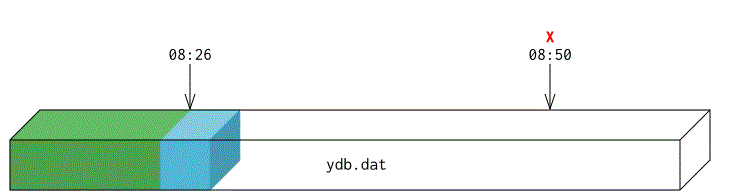
A command like mupip journal -recover -forward -before="--8:50" yottadb.mjl performs this operation. From the current journal file, forward recovery moves back to the point where the begin transaction number of a journal file matches the current transaction number of the active database (the point when the backup was taken) and begins forward processing. Since a journal file is back-linked to its predecessor, YottaDB facilitates forward processing by activating temporary forward links between journal files that appear only during recovery. These forward links are temporary because they are expensive to maintain as new journal files are created. Note: Forward recovery, by design, begins from a journal file whose "Begin Transaction" matches the "Current Transaction" of the active database. This condition occurs only when a new journal file is created (switched) immediately after a backup. If a database is backed up with MUPIP BACKUP NONEWJNLFILES (a backup option where journal files are not switched), forward recovery cannot find a journal file whose Begin Transaction matches the Current Transaction and therefore cannot proceed with forward recovery. Always use a backup option that switches a journal file or journal files explicitly after a backup. Also, once a database has been recovered using forward recovery, you can no longer use it for a future recovery unless you restore the database again from the backup.
Backward Recovery
Backward recovery restores a journaled database to a prior state. Backward processing starts by rolling back updates to a checkpoint (specified by the SINCE option) prior to the desired state and replaying database updates forward till the desired state.
Backward Recovery uses "BEFORE_IMAGE" journaling. With BEFORE_IMAGE journaling, YottaDB captures the database updates, as well as "snapshots" of portions of the database immediately prior to the change caused by the update. Unlike forward recovery which works on a backup database, backward recovery works only on the production (current) database, provided it is usable and BEFORE_IMAGE journaling is enabled.
Suppose a system crash occurred at 10:35 hrs, a command like mupip journal recover backward -lookback_limit="TIME=0 10:10" -since="-- 10:20" -before="-- 10:30" performs backward recovery. The following illustration demonstrates how YottaDB performs a recovery after a system crash at 10:35. Backward recovery "un-does" the database updates backward to 10:20, then applies updates forward until the crash. By adding -before="- - 10:30" to the command, the recovery stops when forward processing encounters updates that originally occurred after 10:30. If the application includes ZTSTART and ZTCOMMIT commands to fence a group of transactions, backward processing may continue back prior to 10:10 searching to resolve fenced transactions that were incomplete at 10:20.
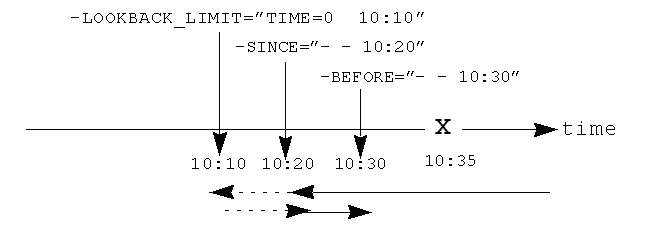
The LOOKBACK_LIMIT option controls the maximum amount of additional backward processing, in this case, 10 minutes. Note that the time specified by the SINCE option in this example is slightly exaggerated for the sake of the graphical representation. If the application includes TSTART and TCOMMIT commands to fence transactions, backward processing does not require LOOKBACK_LIMIT because TSTART/TCOMMIT transactions automatically resolve open transaction fences. So, in the above example, if the transactions are fenced with TSTART/TCOMMIT, backward recovery automatically increases the backward processing by 10 minutes.
Note
ZTSTART and ZTCOMMIT are deprecated in favor of TSTART and COMMIT. YottaDB no longer validates ZTSTART/ZTCOMMIT and the LOOPBACK_LIMIT option (since it applies to ZTSTART/ZTCOMMIT).
rolled_bak* files
YottaDB adds a prefix rolled_bak_ to the journal file whose entire contents are eliminated (rolled back) by a backward recovery. YottaDB does not use these files after a successful recovery. Therefore, you might want to consider moving or deleting them. You should never use rolled_bak* files for any future database recovery. If there is a need to process rolled_bak* files, you should extract the journal records and process them using an M program. YottaDB recommends that you rename the roll back journal file immediately after a rollback if you want to save it, to prevent a subsequent rollback from overwriting it.
Triggers in Journal Files
YottaDB manages "trigger definitions" and "triggered updates" differently during journaling and replication. Trigger definitions appear in both journal files and replication streams so the definitions propagate to recovered and replicated databases. Triggered updates appear in the journal file, since MUPIP JOURNAL RECOVER/ ROLLBACK does not invoke triggers. However, they do not appear in the replication stream since the Update Process on a replicating instance apply triggers and process their logic.
YottaDB implicitly wraps a trigger as an M transaction. Therefore, a journal extract file for a database that uses triggers always has Type 8 and 9 (TSTART/TCOMMIT) records even if the triggers perform no updates (that is, are effectively no-ops).
When journaling is ON, YottaDB generates journal records for database updates performed by trigger logic. For an explicit database update, a journal record specifies whether any triggers were invoked as part of that update. YottaDB triggers have no effect on the generation and use of before-image journal records, and the backward phase of rollback/recovery. A trigger associated with a global in a region that is journaled can perform updates in a region that is not journaled. However, if triggers in multiple regions update the same node in an unjournaled region concurrently, the replay order for recovery or rollback might differ from that of the original update and therefore produce a different result; therefore this practice requires careful analysis and implementation. Except when using triggers for debugging, YottaDB recommends journaling any region that uses triggers. If your database uses triggers, always ensure that unjournaled globals do not perform triggered updates in journaled globals and create procedures to handle trigger updates in the broken/lost transaction files. In broken/lost transaction files, you can identify these entries as + or - and appropriately deal with them using MUPIP TRIGGER and $ZTRIGGER().
BEFORE_IMAGE_JOURNALING
BEFORE_IMAGE is a form of Journaling that creates "mini-backups" preceding each database update. Backward Recovery uses these mini-backups to restore the database to as far back in time as possible, and then it replays the database updates."BEFORE_IMAGE" journaling requires more disk I/O and storage space than M-level (or NOBEFORE) journaling but delivers faster recovery times from system failures .
Note
As stated in the GDE chapter, the MM database access method bypasses the BG buffer pool and relies entirely on the operating/file system to manage traffic between memory and disk. YottaDB has no control over the timing of disk updates with MM. Hence, BEFORE_IMAGE journaling is not an option with MM; attempts to use these two facilities together produce an error.
NOBEFORE_IMAGE Journaling
"NOBEFORE_IMAGE" is a form of M-level Journaling that sequentially stores each database update in a journal file. A forward recovery operation restore the database by replaying these database updates. "NOBEFORE_IMAGE" consumes less I/O bandwidth in normal use and helps obtain more throughput from the available servers.
Choosing between BEFORE_IMAGE and NOBEFORE_IMAGE
The choice between BEFORE_IMAGE journaling and NOBEFORE_IMAGE journaling is important especially in a logical multi-site database replication deployment. If an application pushes the I/O bandwidth of the servers on which it runs, NOBEFORE_IMAGE journaling may help obtain more throughput from available servers. BEFORE_IMAGE journaling could be the likely choice if an application requires quicker recovery in the unlikely event of a crash.
Between BEFORE_IMAGE journaling and NOBEFORE_IMAGE journaling, there is no difference in the final state of a database/instance recovered after a crash. The difference between before image and nobefore image journaling is in:
the sequence of steps to recover an instance and the time required to perform them.
the associated storage costs and IO bandwidth requirements.
Recovery
When an instance goes down, its recovery consists of (at least) two steps: recovery of the instance itself: hardware, OS, file systems, and so on - say tsys; tsys is almost completely independent of the type of YottaDB journaling.
Note
The reason for the "almost completely" qualification is that the time to recover some older file systems can depend on the amount of space used.
For database recovery:
With BEFORE_IMAGE journaling, the time is simply what is needed to execute a mupip journal recover backward "*" command or, when using replication, mupip journal recover -rollback. This uses before image records in the journal files to roll the database files back to their last epochs, and then forward to the most current updates. If this takes tbck, the total recovery time is tsys+tbck.
With NOBEFORE_IMAGE journaling, the time is that required to restore the last backup, say trest, plus the time to perform a MUPIP JOURNAL -RECOVER -FORWARD "*" command, say tfwd, for a total recovery time of tsys+trest+tfwd. If the last backup is available online, so that "restoring the backup" is nothing more than setting the value of an environment variable, trest=0 and the recovery time is tsys+tfwd.
Because tbck is less than tfwd, tsys+tbck is less than tsys+tfwd. In very round numbers, tsys may be minutes to tens of minutes, tfwd may be tens of minutes and tbck may be in tens of seconds to minutes. So, recovering the instance A might (to a crude first approximation) be a half order of magnitude faster with BEFORE_IMAGE journaling than with NOBEFORE_IMAGE journaling. Consider two deployment configurations.
When A is the sole production instance of an application, halving or quartering the recovery time of the instance is significant, because when the instance is down, the enterprise is not in business. The difference between a ten minute recovery time and a thirty minute recovery time is important. Thus, when running a sole production instance or a sole production instance backed up by an underpowered or not easily accessed "disaster recovery site", before image journaling with backward recovery is the preferred configuration that better suits the production deployment. Furthermore, in this situation, there is pressure to bring A back up soon, because the enterprise is not in business - pressure that increases the probability of human error.
Consider two equally functional and accessible instances, A and B, deployed in an LMS configuration at a point in time. When A, running as the originating instance replicating to B, crashes, B can be switched from a replicating instance to an originating instance within seconds. An appropriately configured network can change the routing of incoming accesses from one instance to the other in seconds to tens of seconds. The enterprise is down only for the time required to ascertain that A is in fact down, and to make the decision to switch to B - perhaps a minute or two. Furthermore, B is in a "known good" state, therefore, a strategy of "if in doubt, switchover" is entirely appropriate. This time, tswch is independent of whether A and B are running -BEFORE_IMAGE journaling or -NOBEFORE_IMAGE journaling. The difference between -BEFORE_IMAGE journaling and -NOBEFORE_IMAGE journaling is the difference in time taken to subsequently recover A, so that it can be brought up as a replicating instance to B. If -NOBEFORE_IMAGE journaling is used and the last backup is online, there is no need to first perform a forward recovery on A using its journal files. Once A has rebooted:
Extract the unreplicated transactions from the crashed environment
Connect the backup as a replicating instance to B and allow it to catch up.
Note
Applications that can take advantage of the forthcoming LMX capability will essentially make tswch zero when used with a suitable front-end network.
Comparison other than recovery
Cost |
The cost of using an LMS configuration is at least one extra instance plus network bandwidth for replication. There are trade-offs: with two instances, it may be appropriate to use less expensive servers and storage without materially compromising enterprise application availability. In fact, since YottaDB allows replication to as many as sixteen instances, it is not unreasonable to use commodity hardware [1] and still save total cost. |
Storage |
Of course, each extra instance requires its own storage for databases and journal files. Nobefore journal files are smaller than the journal files produced by before-image journaling, with the savings potentially offset if a decision is made to retain an online copy of the last backup (whether this nets out to a saving or a cost depends on the behavior of the application and on the operational requirements for journal file retention). |
Performance |
IO bandwidth requirements of nobefore journaling are less than those of before image journaling, because YottaDB does not write before image journal records or flush the database. * With before image journaling, the first time a database block is updated after an epoch, YottaDB writes a before image journal record. This means that immediately after an epoch, given a steady rate of updates, there is an increase in before image records (because every update changes at least one database block and generates at least one before image journal record). As the epoch proceeds, the frequency of writing before image records falls back to a steady level [2] - until the next epoch. Before image journal records are larger than journal records that describe updates. * At epochs, both before image journaling and nobefore journaling flush journal blocks and perform an fsync() on journal files [3] . When using before image journaling, YottaDB ensures all dirty database blocks have been written and does an fsync() [4] , but does not take these steps. Because IO subsystems are often sized to accommodate peak IO rates, choosing NOBEFORE_IMAGE journaling may allow more economical hardware without compromising application throughput or responsiveness. |
Database Repair
A system crash can, and often will, damage a database file, leaving it structurally inconsistent. With before image journaling, normal MUPIP recovery/rollback repairs such damage automatically and restores the database to the logically consistent state as of the end of the last transaction committed to the database by the application. Certain benign errors may also occur (refer to the "Maintaining Database Integrity" chapter). These must be repaired on the (now) replicating instance at an appropriate time, and are not considered "damage" for the purpose of this discussion. Even without before image journaling, a replicating instance (particularly one that is multi-site) may have sufficient durability in the aggregate of its instances so that backups (or copies) from an undamaged instance can always repair a damaged instance.
Note
If the magnetic media of the database and/or the journal file is damaged (e.g., a head crash on a disk that is not mirrored), automatic repair is problematic. For this reason, it is strongly recommended that organizations use hardware mirroring for magnetic media.
Note
Misuse of UNIX commands, such as kill -9 and ipcrm, by processes running as root can cause database damage.
Considering the high level at which replication operates, the logical dual-site nature of YottaDB database replication makes it virtually impossible for related database damage to occur on both originating and replicating instances.
To maintain application consistency, do not use DSE to repair or change the logical content of a replicated region on an originating instance.
Note
Before attempting manual database repair, YottaDB strongly recommends backing up the entire database (all regions).
After repairing the database, bring up the replicating instance and backup the database with new journal files. MUPIP backup online allows replicating to continue during the backup. As stated in the Journaling chapter, the journal files prior to the backup are not useful for normal recovery.
Broken Transaction File
YottaDB reports unfinished journal records and incomplete fenced transactions as broken transactions. Unfinished journal records appear when certain catastrophic events prevent YottaDB from completely writing all journal records to the journal file. Incomplete fenced transactions appear when a missing journal file or the selection qualifiers used with MUPIP JOURNAL reduce the coverage of journal records in a way that only a portion of a fenced transaction becomes available for processing. For example, when database updates between the TSTART and TCOMMIT commands span to multiple regions and mupip journal -extract -forward <jnlfile> attempt to process journal records from only one region of that transaction. MUPIP JOURNAL omits broken transaction records from processing and stores them into a file called the broken transaction file.
Lost Transaction File
Any complete transaction that occurs after a broken transaction is a lost transaction. MUPIP JOURNAL omits lost transaction records from processing and stores them into a file called the lost transaction file. The label of the journal file provides information about the MUPIP JOURNAL processing (ROLLBACK, RECOVER, or EXTRACT) that generates the lost transaction file.
For EXTRACT and RECOVER options, MUPIP JOURNAL processing generates a lost transaction file for all complete transactions (fenced or not) after a broken transaction. For ROLLBACK, MUPIP JOURNAL generates a lost transaction file with records that may include unreplicated updates, in-flight updates, or updates that were rolled back due to an operator intervention or a replication setup reconfiguration. If you are in a multisite replication configuration, a lost transaction is a transaction that must be rolled off a database to maintain consistency across all instances.
As MUPIP JOURNAL omits processing the records in a lost transaction file, you need to reconcile (as needed) them to your application. If you are using replication, you should apply a lost transaction file to the originating instance as soon as possible. Use the $ZQGBLMOD() function to help determine whether it is safe to apply a record from a lost transaction file to a global name. If you are not using replication, YottaDB recommends creating application tools/operation scripts that help with reprocessing the information in the lost transaction file as part of post-recovery check procedures.
Epoch
An epoch is a checkpoint at which YottaDB creates a state where a database file and its journal file are in complete sync and to which YottaDB can make a consistent recovery or rollback. YottaDB processes constantly cooperate with each other to write the data from the buffers to the secondary storage. At epoch time, YottaDB holds a critical section to complete all pending write operations. Other processes updating the database wait until YottaDB completes the epoch. YottaDB epoch events have a slightly higher (possibly spiky) impact. With EPOCHTAPER, YottaDB tries to minimize the epoch duration by reducing the amount of data to flush as an epoch event approaches.
Journaling Benefits
It is important to understand the benefits of Journaling before you enable Journaling on your database. M database management ensures that multiple concurrent updates and retrievals of the same information (or information "close together" in ordered sequence) occur in a predictable and logical fashion. Sometimes a database manager may have to change multiple records, usually indices, as a result of a single update. Interrupting a process that is performing such a "multi-point" update violates a design assumption of the M implementation and also results in a malformed database. Under normal operation, the database logic handles interruptions by deferring their recognition until the update is complete. However, occurrences such as power failures or a KILL-9 can cause such interruptions. YottaDB Journaling helps maintain data integrity and continuity of business in the event of such interruptions.
Other benefits include (but not limited to):
Automatic replay of work to the last committed update recorded in a journal file. Note that with the use of transaction processing and journaling, YottaDB provides full ACID properties.
Quick recovery options, such as processing only the information recorded immediately prior to failure. For example, you can recover just the last minute of work instead of replaying the entire journal file.
Recorded database updates formatted appropriately for processing by an M program. For example, MUPIP JOURNAL EXTRACT produces records specified by time, user, the process identification number, global variable, process name, and transaction type.
Identification of processes active when the system failed. The SHOW option identifies these processes, as well as what transactions were not completed, and other information about the database updates and processes contained in the journal file.
Backup Journal Files
YottaDB recommends separate backup schemes for database files and journal files. MUPIP BACKUP creates a backup copy of the database. You should back up journal files separately.
MUPIP BACKUP uses the BKUPDBJNL and NEWJNLFILES to interact with journal files. As stated in the Database Management Tool chapter, BKUPDBJNL enables or turns off the journaling characteristics of the backup database and NEWJNLFILES sets the journaling characteristics of the database being backed up. The following illustration describes how mupip backup -newjnlfiles=noprevlink cuts the back link between the newly created journal file and the prior generation journal files.
Since -newjnlfiles=noprevlink cuts the back link of the newly created journal file, any subsequent recovery or rollback will not be able to go back past this discontinuity.
Note
When MUPIP SET changes the journal state from DISABLED or OFF to ON, YottaDB creates new journal files with no back-links which, like the above example, indicates a fresh start of journaling for the database.
Select Database Files for Journaling
You should journal any databases whose integrity you care about. Conversely, you need not journal any database that you are prepared to delete in the event of an untoward event like a system crash.
YottaDB recommends considering the following aspects before you select database files for Journaling.
Always journal data that is worth preserving: You can journal some or all database files. A quickly understood method of selecting database files for Journaling is as follows:
Do not journal any database that you are prepared to delete in the event of an untoward event like a system crash. Never journal temporary data.
Truly static data does not require journaling but produces no journal impact when held in journaled regions.
Move temporary information to separate database files that do not require journaling. If the globals contains process-local(temporary) information or possibly static information, move them to one or more separate database files and use other means (for example, MUPIP CREATE or MUPIP BACKUP) to manage the information in their region(s).
Weigh the deltas associated with manual re-entry and automatic re-play of transactions: Most of the overhead costs associated with recovering from a failure usually derive from maintaining a state of preparedness for the manual recovery and the potential risk to the organization from damage to the information during the relatively infrequent and "abnormal" handling of a recovery. Therefore, always weigh the cost of reduced computer throughput or alternatively, the additional hardware to support journaling with the same level of performance, against the reduced likelihood of a prolonged manual re-entry with its associated drawbacks.
Journal both frequently updated globals and infrequently updated globals: You might journal only heavily updated globals. However, infrequently changed globals generate little additional load and may present significant control problems if not journaled, you might decide that these globals should also be journaled to maintain application integrity.
Separate the point of failure: Always use different disks and different disk controllers (where possible) for the journal and the associated database files.
Fencing Transactions
The programming practice of fencing logical transactions protects database integrity during a system interruption. A logical transaction is a logical unit that is not complete unless all parts of the transaction are captured. For instance, the logical transaction "transfer funds between accounts" consists of a debit update to one account and a credit update to another account.
Establishing fences around a logical transaction assures that the transaction is committed as a unit, thereby avoiding logical inconsistencies. These logical inconsistencies, sometimes referred to as application-level database integrity problems, manifest themselves as run-time errors, inappropriate branching, and incorrect reports.
The four ACID properties are Atomicity, Consistency, Isolation and Durability. YottaDB provides Durability with Journaling and Atomicity, Consistency, and Isolation with TSTART and TCOMMIT commands. The TSTART and TCOMMIT commands are replacements for the ZTSTART and ZTCOMMIT commands. The following table shows the benefits and drawbacks of each set of TSTART/TCOMMIT versus ZTSTART/ZTCOMMIT commands with their application transaction-fencing requirement.
TSTART/TCOMMIT |
ZTSTART/ZTCOMMIT |
|---|---|
Provide a transaction management facility that is fully ACID-compliant. |
Provide journal enhancement to improve the quality of recoveries. With ZTSTART/ZTCOMMIT, programming logic, usually LOCK protocols, must ensure Consistency and Isolation. |
All updates stay private until the time of TCOMMIT. This ensures Atomicity. |
Atomicity is only ensured (within operationally set parameters) during journal recovery |
No cascading rollbacks |
A long-running transaction can trigger cascading rollbacks. |
TS[TART][:tvexpr] [([lvn…])|lvn|*|]|[:keyword| (keyword…)] - TSTART can manage local variable state on restarts. |
ZTS[TART][:tvexpr] |
Depth of "nested" transactions for TSTART and TCOMMIT is 127 |
Depth of "nested" transactions for ZTSTART and ZTCOMMIT is 25. |
Note
The term cascading roll-back describes the situation that occurs when dropping one transaction causes previous transactions to be sequentially dropped, until potentially all transactions are dropped. If an application violates this assumption, a MUPIP JOURNAL RECOVER may create a database with application-level integrity problems. M LOCKs ensure the isolation of a sequence of updates from interaction with any other updates. Transaction fences (TSTART/TCOMMIT in M; ydb_tp_s()/ydb_tp_st() in C) implicitly exhibit the required isolation whether fences are used with or without associated LOCKs.
For more information on TSTART/TCOMMIT, refer to the "Commands" chapter of the Programmer's Guide for more information.
Note
As stated in the beginning of this chapter, ZTSTART and TZTCOMMIT are deprecated in favor of TSTART and TCOMMIT. YottaDB no longer validates the ZTSTART and ZTCOMMIT functionality so you should always use TSTART and TCOMMIT to fence your transactions.
Deciding Whether to Use Fencing
You might fence some, all, or no application programs. When you program with fences, it is possible to force a recovery to ignore the fences by using additional qualifiers to MUPIP JOURNAL RECOVER. The following lists advantages and disadvantages for fencing transactions.
Fencing Advantages
Faster recovery
Minimum risk recovery
Databases recovered from journals that include fences do not require post-recovery checks and repairs for logical consistency
Note that TSTART/TCOMMIT pairs are the preferred method of fencing; see the sections on Transaction Processing in the Programmer's Guide for additional benefits of this approach.
Fencing Disadvantages
Must be programmed into the M code
If the application is already structured to minimize logical transaction breakage problems, inserting the fencing commands may be a largely mechanical task. In less structured applications, inserting fences immediately "inside" the M LOCKs associated with transactions may provide an excellent first approximation of proper fencing.
Fencing adds some entries to the journal file(s)
Fencing may duplicate methods of recovery already established to address these issues
An application structured so that all information for each logical transaction is stored in a single global node (while other nodes hold only redundant information), permits rebuild programs to completely correct logical inconsistencies. With less restrictive designs, logical inconsistencies may be corrected manually or by using semi-automated techniques.
VIEW Keywords
YottaDB provides the JNLFLUSH and JNLWAIT keywords as arguments to the VIEW command. Normal operation does not require VIEW commands to control journaling. However, under special circumstances, such as debugging, VIEW commands with journal keywords allow an M program to ensure that YottaDB has transferred all its updates to the journal file(s).
VIEW "JNLFLUSH":region initiates a complete transfer of all buffered journal records for a given region from memory to the disk. Normally, the transfer of journal buffers to disk happens automatically. The transfer is triggered by room requirements to hold new journal records and/or the passage of time since the last update. VIEW "JNLFLUSH" (without a specified region) flushes all regions in the current Global Directory.
VIEW "JNLWAIT" causes to suspend process execution until all updates initiated by the process in all regions have been transferred to the journal file (on disk). Updates within M TRANSACTIONS typically behave as if they included an implicit VIEW "JNLWAIT" with their final TCOMMIT. TRANSACTIONS with a TRANSACTION ID="BATCH" or "BA" are exempted from the implicit "JNLWAIT". Normally, process execution for updates outside of M transactions continues asynchronously with the transfer of journal records to disk.
For more information on the VIEW command, refer to the "Commands" chapter in the Programmer's Guide.
$VIEW() Keywords
YottaDB provides the JNLACTIVE, JNLFILE, REGION and JNLTRANSACTION keywords as arguments to the $VIEW function. Normal operation does not require $VIEW() to examine journaling status. However, under certain circumstances, such as during debugging of logical transaction design and implementation, $VIEW() may provide a useful tool.
$VIEW("JNLACTIVE", region) returns a zero (0) indicating journaling is disabled for the region, one (1) indicating journaling is enabled but OFF, or two (2) indicating journaling is enabled and ON for the named region.
$VIEW("JNLFILE", region) returns the journal file name. If no journal filename has been established it returns a null string. Otherwise it is a fully translated filename.
$VIEW("REGION", expr) where expr evaluates to a gvn, returns the name of the region associated with the named gvn. This parameter may be used in conjuction with the above two parameters (JNLACTIVE & JNLFILE), to get the journaling status in a configuration-independent manner.
$VIEW("JNLTRANSACTION") returns the difference between the number of ZTSTARTs that have been issued and the number of ZTCOMMITs. If no fenced transaction is in progress, then a zero (0) is returned. This serves an analogous function to $TLEVEL for transactions that use TSTART and TCOMMIT.
For more information on $VIEW(), refer to the "Functions" chapter in the Programmer's Guide.
SET
MUPIP SET is the primary utility used to establish and activate journaling (using the JOURNAL option) and replication (using the REPLICATION option).
When GDE creates a Global Directory, it stores either the explicitly specified journaling information, or the GDE default value (refer to SET -JOURNAL OPTIONS) for any unspecified characteristics.
MUPIP CREATE copies existing journaling information from the Global Directory to the database file, establishing journaling characteristics for all GDE supported journal-options.
Note
YottaDB applies journaling information in the Global Directory to a database file only when it is created. Thereafter use MUPIP or under unusual circumstances, DSE, to change journaling characteristics in database files. Be sure to use GDE to reflect current journaling needs so that the next time you use MUPIP CREATE you get the desired journaling characteristics.
DSE DUMP FILEHEADER displays the current values for all established journaling characteristics.
This section provides a description of the MUPIP SET command with specific reference to the journaling related qualifiers. For information on the other MUPIP SET qualifiers, refer to Chapter 5: "Database Management Tool".
MUPIP SET JOURNAL can change some database characteristics when journaling is active for a specific file or region(s). The first run of MUPIP SET JOURNAL on an older database automatically changes the maximum/minimum journal settings to match those required by the current YottaDB version. MUPIP SET operates on database files, journal files, regions or replication state.
The format for the MUPIP SET command is:
MUPIP SE[T] -qualifier... {-F[ILE] file-name|-JN[LFILE journal-file|-REG[ION] region-list}
The file-specification, journal file specification or region-list identifies the target of the SET. The region-list comprises of case-insensitive region-names separated by commas (,).
To establish journaling characteristics, use the MUPIP SET command with the [NO]JOURNAL[=journal-option-list] qualifier and one of the following SET object identifying qualifiers:
-F[ILE]
-JN[LFILE]
-R[EGION]
FILE and REGION act together with one or more of the SET action qualifiers:
-[NO]JOURNAL[=journal-option-list] -REPLICATION=<replication-option>
SET Object Identifying Qualifiers
The following qualifiers identify the journaling targets:
FILE
-F[ILE]
Specifies that the argument to the SET is a file-specification for a single database file. A journal file's name can include characters in Unicode.
Old journal files stay open for about 10 seconds after a switch to a new journal file.
REGION
-R[EGION] region-list | -R[EGION]=region-list
See description at -REGION.
The REGION qualifier is incompatible with the FILE and JNLFILE qualifiers.
JNLFILE
-JN[LFILE]
Specifies that the target for SET is a journal file. The format of the JNLFILE qualifier is:
-jnlfile jnl_file [-[no]prevjnlfile[=jnlfilename]] [-bypass] [-repl_state={on|off}] [-dbfilename=file_name]
jnl_file specifies the name of the target journal file.
-bypass
Override the requirement that database files (or their corresponding journal files) affected by the set command be available standalone.
Note
Changing the previous generation file link when a rollback operation is in progress or when the Source Server is actively replicating, can damage the journal file and hamper recoverability.
-dbfilename=file_name
Associates a journal file with a different database file; this command may be useful in arranging unusual RECOVER or ROLLBACK scenarios.
-prevjnlfile=jnlfilename
Changes the name of the previous generation of the journal file in the header of jnl_file to jnlfilename (for example, when moving the previous generation journal file to a different location). The file name can be a full path-name or a relative path name; however, before the file-name is stored in the header, it is expanded to its full path-name.
-noprevjnlfile
Cuts the generation link of the journal file jnl_file. The name of the previous generation journal file is nullified in the header of jnl_file. Such an operation is appropriate when it is assured that there will never be a reason for a rollback to the previous generation journal file.
-repl_state={on|off}
Change the replication state of a journal file; this command is intended for use only under instructions from your YottaDB support provider.
SET Action Qualifiers
The JOURNAL and REPLICATION qualifiers are the only SET qualifiers relevant for journaling. For information on the other MUPIP SET qualifiers, refer to Chapter 5: "Database Management Tool".
-JOURNAL
-[NO]J[OURNAL][=journal-option-list]
Enables or disables journaling for the specified database file or region(s). MUPIP SET commands with this qualifier also establish the characteristics for journal files. YottaDB believes the defaults and the minimum for journal file characteristics are in line with current hardware capabilities and suitable for a production environment.
The journal-option-list contains keywords separated with commas (,) enclosed in double quotes "". These double quotes are optional when the list contains only one keyword. This option list is a super set of the journal-option-list available through GDE.
NOJOURNAL specifies that the database does not allow journaling, or disables journaling for a database that currently has it enabled. It is equivalent to JOURNAL=DISABLE.
NOJOURNAL does not accept an argument assignment. It does not create new journal files. When a database has been SET NOJOURNAL, it appears to have no journaling file name or other characteristics.
JOURNAL enables journaling for a database file. JOURNAL takes one or more arguments in a journal-option-list. As long as journaling is ENABLED and turned ON at the end of the command, SET JOURNAL always creates a new version of the specified journal file(s).
Enable BEFORE_IMAGE or NOBEFORE_IMAGE journaling for a database file.
As long as journaling is ENABLED and turned ON at the end of the command, SET JOURNAL always creates a new version of the specified journal file(s).
Every MUPIP SET JOURNAL command on a database file that specifies an ON or OFF journal-activation option causes the values of all explicitly specified journal-file-options to be stored in the database overriding any previously established characteristics for those options.
If you specify both JOURNAL and NOJOURNAL in the same command line, the latter prevails.
Whenever MUPIP SET creates a new journal file, it uses all the values for journal-file-options that the user explicitly specifies in the command line for the new journal file. If you do not specify a journal-file-option, MUPIP SET takes the characteristics of the existing journal file.
MUPIP SET supports qualifiers (like ACCESS_METHOD, and so on) to change non-journaling characteristics of database file(s). If you specify these qualifiers, JOURNAL MUPIP SET modifies the non-journaling characteristics first and then moves on to modify the journaling characteristics. Command execution stops when it encounters an error. If MUPIP SET encounters an error in processing the command line or the non-journaling characteristics, it makes no changes to any characteristics. However, if MUPIP SET encounters an error in processing the journaling characteristics, the non-journaling characteristics have already been successfully changed.
For details on the journal-option-list refer to SET -JOURNAL OPTIONS.
-REPLICATION
-REPLI[CATION]=replication-option
REPLICATION sets journal characteristics and changes the replication state simultaneously. It can also be used with the JOURNAL qualifier. If journaling is ENABLED and turned ON, SET REPLICATION=ON creates a new set of journal files, cuts the back-link to the prior generation journal files, and turns replication ON.
SET -JOURNAL OPTIONS
ALI[GNSIZE]=blocks
Specifies the number of 512-byte-blocks in the ALIGNSIZE of the journal file.
If the ALIGNSIZE is not a perfect power of 2, YottaDB rounds it up to the nearest power of 2.
The default and minimum ALIGNSIZE value is 4096 blocks. The maximum value is 4194304 (=2 GigaBytes).
A journal file consists of a sequential stream of journal records each of varying size. It is typically not easy to detect the beginning of the last valid journal record in an abnormally terminated journal file (for example, system crash). To facilitate journal recovery in the event of a system crash, the YottaDB run-time system ensures that offsets in the journal file at multiples of ALIGNSIZE (except at offset 0 which houses the journal file header) always have a valid journal record. In order to ensure this, the YottaDB run-time system, as needed, writes padding data in the form of ALIGN journal records just before the ALIGNSIZE boundary. These ALIGN records also help in skipping past invalid records in the middle of a journal file allowing
mupip journal -extract -forward -fullto extract as much data from a structurally damaged journal file as possible.While a larger align size trades off crash recovery time in favor of increased journaling throughput, especially when before image journaling is in use, there is marginal value in using an align size larger than a few MB.
The minimum ALIGNSIZE supported is always greater than or equal to the maximum journal record size, which in turn depends on the maximum database block size.
Note that a large value of ALIGNSIZE implies infrequent boundaries for recovery to use, and hence slows backward recovery down so drastically that, for example, the maximum value of 4194304 causes backward recovery (in case of a crash) to take as much time as forward recovery using the same journal file(s).
ALL[OCATION]=blocks
Sets the allocation size of the journal file. YottaDB uses this information to determine when it should first review the disk space available for the journal file. The size of the journal file at creation time is a constant (depending on the YottaDB version) but once the journal file reaches the size specified by ALLOCATION, every extension produces a check of free space available on the device used for the journal file.
YottaDB issues informational messages to the system log whenever the free space available is not much more than the extension size. YottaDB provides these extension checks as an operational aid for identifying before space runs out that a file system holding the journal file is low on space. When there is no more free space available on the file system holding a journal file, YottaDB shuts off journaling for the corresponding database file.
The default ALLOCATION value is 2048 blocks. The minimum value allowed is 2048. The maximum value is 8,388,607 (4GB-512 bytes, the maximum journal file size).
AU[TOSWITCHLIMIT]=blocks
Specifies the limit on the size of a journal file. When the journal file size reaches the limit, YottaDB automatically performs an implicit online switch to a new journal file.
Note
It is possible to set the AUTOSWITCHLIMIT to a value higher than the maximum file size (in blocks) for the file system. Currently, YottaDB does not attempt to check for this condition at specification time. YottaDB produces a run-time error when a journal file reaches the maximum size for the file system. Therefore, ensure that the AUTOSWITCHLIMIT never exceeds the file-system limit.
The default value for AUTOSWITCHLIMIT is 8386560 & the maximum value is 8388607 blocks (4GB-512 bytes). The minimum value for AUTOSWITCHLIMIT is 16384. If the difference between the AUTOSWITCHLIMIT and the allocation value is not a multiple of the extension value, YottaDB rounds-down the value to make it a multiple of the extension value and displays an informational message. YottaDB produces an error when the rounded value of AUTOSWITCHLIMIT is less that the minimum value.
If you specify values for ALLOCATION, EXTENSION, and AUTOSWITCHLIMIT for a region such that (ALLOCATION+EXTENSION>AUTOSWITCHLIMIT), either using GDE or MUPIP SET JOURNAL, YottaDB sets ALLOCATION to match the AUTOSWITCHLIMIT, and produces a JNLALLOCGROW message.
At journal extension time, including journal autoswitch time, if (ALLOCATION+EXTENSION>AUTOSWITCHLIMIT) for a region, YottaDB uses the larger of EXTENSION and AUTOSWITCHLIMIT as the increment to warn of low available journal disk space. Otherwise, it uses EXTENSION.
[NO]BEFORE_IMAGES
Controls whether the journal should capture BEFORE_IMAGES of GDS blocks that an update is about to modify. A SET JOURNAL=ON can include either BEFORE_IMAGES or NOBEFORE_IMAGES in the accompanying journal-option-list.
If you specify both NOBEFORE_IMAGES and BEFORE_IMAGES in the same journal-option-list, the last specification overrides any previous one(s).
As YottaDB creates new journal files only with the ON option, if SET JOURNAL=ON and neither option is specified, the prior journal type from the database file header is used for the new journal file.
Although it is possible to perform an online switch of a database from (or to) NOBEFORE-IMAGE journaling to (or from) BEFORE-IMAGE journaling, it is important to understand that backward recovery can never succeed if it encounters even one journal file in a set without BEFORE-IMAGES.
BU[FFER_SIZE]=blocks
Specifies the amount of memory used to buffer journal file output.
MUPIP requires standalone access to the database to modify BUFFER_SIZE. Therefore, YottaDB restricts the use of the BUFFER_SIZE option to change the current journal-buffer-size as part of an online switch of the journal files.
The default value is 2312 blocks. The minimum BUFFER_SIZE is 2307 blocks. The maximum BUFFER_SIZE is 1Mi 512-byte blocks which means that the maximum buffer you can set for your journal file output is 512MiB.
DISABLE
Equivalent to the NOJOURNAL qualifier of MUPIP SET. It specifies that journaling is not an option for the region or file named. If the user specifies DISABLE, then MUPIP SET ignores all other options in the journal-option-list.
ENABLE
Makes the database file or region available for journaling. By default, ENABLE turns journaling ON, unless OFF is specified in the same option list. A command that includes ENABLE must also specify BEFORE_IMAGES or NOBEFORE_IMAGES.
EP[OCH_INTERVAL]=seconds
seconds specifies the elapsed time interval between two successive EPOCHs. An EPOCH is a checkpoint, at which all updates to a database file are committed to disk. All journal files contain epoch records.
A smaller EPOCH_INTERVAL reduces the time to recover after a crash at the cost of increased I/O load on the run-time system (due to more frequent checkpoints). A larger EPOCH_INTERVAL has the opposite effect. Therefore, set EPOCH=interval for a more efficient run-time with larger values of interval and more efficient ROLLBACK processing with smaller values of interval.
The default EPOCH_INTERVAL value is 300 seconds (5 minutes). The minimum value is 1 second. The maximum value is 32,767 (one less than 32K) seconds, or approximately 9.1 hours. If you enable journaling and do not specify a value for EPOCH_INTERVAL, YottaDB inherits the value of EPOCH_INTERVAL of the last journal file in that region. EPOCH_INTERVAL only takes effect when the user turns journaling ON and there is no earlier journal file.
EX[TENSION]=blocks
EXTENSION=blocks specifies when YottaDB should review disk space available for the journal file after the ALLOCATION has been used up. It also specifies how much space should be available at each review.
When a journal file reaches the size of ALLOCATION and any multiple of EXTENSION, YottaDB checks for free space on the file system.
If the available space is less than three times the EXTENSION, YottaDB sends the DSKSPACEFLOW informational message to the operator log.
If the available space is less than EXTENSION (even if there is space to continue journaling), YottaDB shuts off journaling for the corresponding database file or institutes an Instance Freeze.
In addition to checking for free space on the file system, YottaDB also attempts to write the JNLSPACELOW message to the operator log three times as a journal file reaches its maximum size. The first JNLSPACELOW message appears in the operator log when twice the number of EXTENSION blocks are left before a journal file reaches the maximum size (AUTOSWITCHLIMIT), the second appears when EXTENSION blocks are left, and the third appears when the journal file reaches the maximum size (AUTOSWITCHLIMIT).
Note
While JNLSPACELOW messages should be used as an operational aid for monitoring the journal file growth and planning for providing sufficient disk space for the next generation journal files, the DSKSPACEFLOW message indicates that the available free disk space is low on the file system and requires immediate operator intervention to provide enough disk space to allow YottaDB to continue journaling. If YottaDB cannot continue journaling, it turns journaling off or freezes the system, depending on whether your configuration has Instance Freeze enabled. Use a combination of ALLOCATION, AUTOSWITCHLIMIT, and EXTENSION values to setup a threshold point for triggering the JNLSPACELOW messages to the operator log. The operator log monitoring mechanism for the JNLSPACELOW messages should include actions to ensure that adequate disk space is available for the next generations of the journal file.
With EXTENSION=0, YottaDB checks for free space on the file system two times - The first check happens when the journal file reaches the ALLOCATION size and second happens when the journal file reaches the maximum size (AUTOSWITCHLIMIT). If EXTENSION=AUTOSWITCHLIMIT, the check for free space happens only once. With EXTENSION=0, YottaDB writes the JNLSPACELOW message to the operator log only once when the journal file reaches its maximum size. This bypasses the operational aid that JNLSPACELOW messages may provide to help ensure that adequate disk space is available for the next generations of the journal file.
As UNIX file systems use lazy allocation schemes, allocation and extension values do not result in physical disk block allocation for the journal file.
The default EXTENSION value is 2048 blocks. The minimum EXTENSION is zero (0) blocks and the maximum is 1073741823 (one less than 1 giga) blocks.
F[ILENAME]=journal_filename
journal_filename specifies the name of the journal file. FILENAME is incompatible with SET REGION, if you specify more than one region.
YottaDB treats the filename as having two components - basename and extension. The format of the journal filename is basename.extension, where extension does not contain any periods (.), but if the filename contains more than one period (.), basename contains all but the last period (.). Also note that "extension" is the empty string ("") if the filename does not contain any periods (.).
The convention of the default value for the FILENAME is as follows:
YottaDB takes the basename of the database filename as the basename for the journal file with an extension of mjl if the database has a dat extension. For example, database name yottadb.dat results in a default name yottadb.mjl. If the database filename does not have a dat extension, YottaDB replaces all occurrences of periods (.) with underscores (_) with an extension of mjl and takes the full database filename. For example, database name yottadb.acn results in a default name yottadb_acn.mjl. Therefore, by default, a journal file has an extension of mjl unless you explicitly specify a different extension with the FILENAME journal option. If the new journal filename (the one specified in the FILENAME option or the default) already exists, YottaDB renames the existing file with the string "_YYYYJJJHHMMSS" appended to the existing file extension where the string denotes the time of creation of the existing journal file in the following format:
YYYY 4-digit-year such as 2011 JJ 3-digit-Julian-day (between 1 and 366) such as 199 HH 2-digit-hour in 24 hr format such as 14 MM 2-digit minute such as 40 SS 2-digit seconds such as 30
Assuming the above example for the string value, YottaDB renames a journal file yottadb.mjl to yottadb.mjl_2018199144030 when it switches to a new journal file.
If YottaDB detects that the rename-logic yields a filename that already exists, the string "_N[N[N[N…]]]" is appended to the renamed filename where "N[N[N…]]" denotes the sequence of numbers 0,1,2,3,4,5,6,7,8,9,90,91,92,93,94,95,96,97,98,99,990,991,….YottaDB tries all numbers from the order in the above sequence until it finds a non-existing rename-filename.
Taking the same example as above, in case yottadb.mjl_2010199144030 and yottadb.mjl_2010119144030_0 already exists, the rename string would be yottadb.mjl_2010199144030_1.
If the existing file renaming scheme or the default journal file naming scheme discussed above results in a filename longer than 255 characters (due to the suffix creation rules), YottaDB produces an error and turns off journaling.
A journal file name can include characters in Unicode.
Note
Whenever YottaDB implicitly turns off journaling due to run-time conditions such as no available disk space or no authorization for a process attempting to auto-switch a journal file (and so on) , it produces an error and accompanying messages identify the reason for that condition.
For journal recovery, YottaDB maintains a field in every journal file's header that stores the name of the previous generation journal file for the same database file. When a MUPIP SET changes the journal state from DISABLED or OFF to ON, YottaDB creates new journal files with no previous generation journal file name. This indicates that this is a fresh start of journaling for the particular database. When journaling is already ON, and YottaDB is implicitly (due to AUTOSWITCHLIMIT being reached) or explicitly (due to MUPIP SET JOURNAL) required to create new journal files, YottaDB maintains the previous generation journal filename (after any appropriate rename), in the new journal file's header.
In all cases where journaling is ON both before and after a journal file switch, YottaDB maintains the previous generation journal file name in the new journal file's header except when YottaDB creates a new journal file due to an implicit switch because it detects an abnormal termination of the current journal file or if the current journal file was not properly closed due to a system crash and the database was the subject of a MUPIP RUNDOWN afterwards.
Note
In the event of a crash, YottaDB strongly recommends performing a MUPIP JOURNAL ROLLBACK on a database with replication, MUPIP JOURNAL RECOVER on a journaled database, and MUPIP RUNDOWN only if using neither journaling nor replication. YottaDB error messages provide context-specific instructions to promote this decision-making model which helps protect and recover data after a crash.
The previous generation journal filename is a back link from the current generation journal.
YottaDB produces an error and makes no change to the journaling state of the database when the FILENAME is an existing file and is not the active journal file for that database. In this way, YottaDB prevents possible cycles in the back-links (such as, a3.mjl has a back-link to a2.mjl which in turn has a back-link to a1.mjl which in turn has a back-link to a3.mjl thereby creating a cycle). Cycles could prevent journal recovery. Also, note that cycles in back-links are possible only due to explicit FILENAME specifications and never due to existing FILENAME characteristics from the database or by using the default FILENAME.
NOPREVJNLFILE
Eliminates the back link of a journal file.
[NO]S[YNC_IO]
Directs YottaDB to open the journal file with certain additional IO flags (the exact set of flags varies by the platform where SYNC_IO is supported, for example on Linux you might utilize the O_DIRECT flag). Under normal operation, data is written to but not read from the journal files. Therefore, depending on your actual workload and your computer system, you may see better throughput by using the SYNC_IO journal option.
You should empirically determine the effect of this option, because there is no way to predict the performance gain or impact in advance. There is no functional difference in YottaDB behavior with the use of SYNC_IO. If you determine that different workloads perform best with a different setting of SYNC_IO, you can change it with MUPIP SET at any time.
The default is NOSYNC_IO. If you specify both NOSYNC_IO and SYNC_IO in the same journal-option-list, YottaDB uses the last occurrence.
OFF
Stops recording subsequent database updates in the journal file. Specify OFF to establish journaling characteristics without creating a journal file or starting journaling.
The default for SET JOURNAL is ON.
ON
Records subsequent database updates in that journal file. MUPIP SET JOURNAL=ON must include either BEFORE_IMAGES or NOBEFORE_IMAGES in the accompanying journal-option-list. By default YottaDB sets journal operation to BEFORE_IMAGE if this command changes the database replication state (refer to Chapter 7: "Database Replication" for more information) from OFF to ON and JOURNAL=NOBEFORE_IMAGE is not specified.
Note
The ON keyword works only on previously ENABLEd regions. YottaDB ignores ON if Journaling is DISABLEd. In other words, an ENable / DISable is like the power switch on the back of many television sets and ON/OFF is like the ON/OFF on the remote control. The ON/OFF on the remote control works only when the power switch on the back of the television set is enabled.
If the current generation journal file is damaged/missing, MUPIP SET JOURNAL=ON implicitly turns off journaling for the specified region, creates a new journal file with no back pointers to the prior generation journal file, and turns journaling back on. Further, if replication is enabled, MUPIP SET JOURNAL=ON temporarily switches the replication WAS_ON state in the time window when MUPIP SET command turns off journaling and returns normal as long as it operates out of the journal pool buffer and doesn't need to reference the damaged journal file(s). During this operation, MUPIP SET JOURNAL=ON also sends the PREJNLLINKCUT message for the region to the application and the operator log. While this operation ensures that journaling continues even if the current generation journal file is damaged/missing, creating a new journal file with no back pointers creates a discontinuity with previous journal files. Therefore, YottaDB recommends taking a database backup at the earliest convenience because a MUPIP RECOVER/ROLLBACK will not be able to go back past this discontinuity. Also, consider switching the journal files on all regions in the instance (with REGION "*") to ensure the RECOVER/ROLLBACK for other regions remains unaffected.
The default for SET JOURNAL= is ON.
Y[IELD_LIMIT]=yieldcount
yieldcount specifies the number of times a process that tries to flush journal buffer contents to disk yields its timeslice and waits for additional journal buffer content to be filled-in by concurrently active processes, before initiating a less than optimal I/O operation.
A smaller YIELD_LIMIT is appropriate for light load conditions while larger values are appropriate as the load increases.
Note
A small YIELD_LIMIT may cause performance loss due to partial page writes while a large YIELD_LIMIT may cause performance loss due to significant idle times (due to a lot of yields).
The minimum YIELD_LIMIT is zero (0), the maximum YIELD_LIMIT is 2048 and the default YIELD_LIMIT is 8.
As the disk can only write entire blocks of data, many I/O subsystems perform a READ-MODIFY-WRITE operation when data to be written is a partial block as opposed to simple writes for an entire block. The YIELD_LIMIT qualifier tries to reduce the frequency of sub-optimal partial block writes by deferring such writes as much as possible in the hope that in the meantime the journal buffer accumulates more content and qualifies for an optimal entire block write.
Examples for MUPIP SET
$ mupip set -journal="enable,nobefore" -file ydb.dat
This example enables NOBEFORE_IMAGE journaling on ydb.dat. If journaling is already enabled, this command switches the current journal file.
Example:
$ mupip set -journal=on,enable,before -region "*"
This example turns on journaling with BEFORE_IMAGE journaling. If journaling is already enabled, this command switches the current journal file for all regions.
$ mupip set -file -journal="nobefore,buff=2307" ydb.dat
This example initiates NOBEFORE_IMAGE journaling for the database file ydb.dat with a journal buffer size of 2307 blocks. It also switches to a new journal file. This command assumes that some prior MUPIP SET JOURNAL specified ENABLE for ydb.dat.
Example:
$ mupip set -region -journal=enable,before_images,allocation=50000,ext=5000 "*"
This example enables journaling with BEFORE_IMAGES on all regions of the current Global Directory and gives each journal file an ALLOCATION of 50000 blocks and an EXTENSION of 5000 blocks. If the regions have significantly different levels of update, use several MUPIP SET FILE or REGION commands.
Example:
$ mupip set -region -journal="enable,before" areg,breg
This example declares journaling active with BEFORE_IMAGES for the regions areg and breg of the current Global Directory.
$ mupip set -file -nojournal ydb.dat
This example disables journaling on the database file ydb.dat.
Example:
$ mupip set -journal="ENABLE,BEFORE_IMAGES" -region "AREG"
$ mupip set -journal="ON,BEFORE_IMAGES" -region "*"
This example turns on journaling only for the region AREG. Note that AREG is the only region that is "available" for journaling.
Example:
$ mupip set -access_method=MM -file ydb.dat
This example sets MM (Memory Mapped) as the access method or the YottaDB buffering strategy for storing and retrieving data from the database file ydb.dat. Since MM is not supported with BEFORE_IMAGE journaling, this example produces an error on a database with BEFORE_IMAGE journaling enabled. You can also use -access_method=BG to set BG (Buffered Global) as your buffering strategy. For more information on the implications of these access methods, refer to Segment Qualifiers.
JOURNAL
MUPIP JOURNAL command analyzes, extracts from, reports on and recovers journal files. The format for the MUPIP JOURNAL command is:
MUPIP J[OURNAL] -qualifier[...] file-selection-argument
file-selection-argument is a comma-separated list of journal files.
-qualifier[…] is a combination of Action, Direction, Time, Sequence Number, Control, and Selection qualifiers that perform various MUPIP JOURNAL operations. To create any MUPIP JOURNAL command, select an appropriate combination of qualifiers by moving horizontally from the Action column extending to the Selection column:
Action |
Direction |
Time (optional) |
Sequence Number (optional) |
Control (optional) |
Selection (optional) |
|---|---|---|---|---|---|
One or more |
Only One |
One or more |
Only One |
One or more |
One or more |
|
|
|
|
|
|
Also ensure that you adhere to the following rules:
AFTER is incompatible with RECOVER or ROLLBACK; that is AFTER requires FORWARD, and only applies to action qualifiers: EXTRACT, SHOW, and VERIFY.
APPLY_AFTER_IMAGE is compatible only with RECOVER, or ROLLBACK.
BACKWARD is incompatible with FORWARD, AFTER, CHECKTN, NOCHAIN, and REDIRECT.
[NO]BROKENTRANS is compatible only with RECOVER, ROLLBACK, or EXTRACT.
CHAIN is only compatible with FORWARD.
CHECKTN is incompatible with BACKWARD.
DETAIL is compatible only with EXTRACT.
FETCHRESYNC is only compatible with the ROLLBACK action in the BACKWARD direction and is incompatible with RESYNC.
FORWARD is incompatible with BACKWARD, FETCHRESYNC, LOOKBACK_LIMIT, ONLINE and SINCE.
FULL is compatible only with EXTRACT, SHOW, or VERIFY.
[NO]LOSTTRANS is compatible only with RECOVER, ROLLBACK, or EXTRACT.
REDIRECT is compatible only with BACKWARD and RECOVER.
RESYNC is only compatible with the ROLLBACK action and incompatible with FETCHRESYNC.
ROLLBACK is incompatible with RECOVER, CHAIN, CHECKTN, REDIRECT, time qualifiers of SHOW except BEFORE.
SINCE is incompatible with FORWARD.
TRANSACTION is compatible only with EXTRACT and SHOW.
USER is compatible only with EXTRACT and SHOW.
File list must not be asterisk (*) for REDIRECT.
File list must be asterisk (*) for BACKWARD ROLLBACK; ROLLBACK FORWARD accepts a list of journal file names.
Journal selection qualifiers are incompatible with RECOVER, ROLLBACK, and VERIFY.
If BEFORE (time-based) and FETCHRESYNC/RESYNC (sequence-number-based) are specified in the same MUPIP JOURNAL ROLLBACK command, the qualifier that corresponds to an earlier database state or point in time prevails. For example, BEFORE prevails when the update corresponding to the sequence number obtained through the FETCHRESYNC command happened at a later time relative to the BEFORE qualifier and vice versa.
FETCHRESYNC, ONLINE, and RSYNC_STRM qualifiers are not compatible with ROLLBACK FORWARD.
For example, mupip journal -extract=ydb.mjl -forward -detail is a valid command which performs forward processing to extract detailed journal records to ydb.mjf. However, mupip journal -extract -redirect=ydb.dat=test/ydb.dat -forward is an invalid command because REDIRECT is not compatible with EXTRACT.
MUPIP JOURNAL manipulates an inactive journal file that is available for exclusive (standalone) use. You can transcribe Journal files to tape. However, you must always restore them to disk for processing by MUPIP JOURNAL.
Press CTRL+C to stop JOURNAL processing. A JOURNAL command that terminates abnormally by operator action or error produces an incomplete result. In this case, the resulting database may be corrupt. If you stop a JOURNAL operation by mistake, reissue the command to produce the proper result for RECOVER (or ROLLBACK) BACKWARD. For RECOVER FORWARD, restore the database from backup and reissue the command.
Journal Action Qualifiers
This section describes the journaling action qualifiers.
-EXtract[=<file-name>|-stdout]
Transfers information from journal files into files formatted for processing by M routines. It reports the journal time stamps using the $H format, as controlled by the time zone setting from the OS and the process environment for the process running the EXTRACT.
EXTRACT takes <file-name> or stdout as an optional argument.
<file-name> specifies the name of the output file. stdout specifies that EXTRACT write to standard output (stdout) instead of writing to a file.
With no arguments, MUPIP JOURNAL derives the output file specification of the extract file using the name of the first journal file that is processed in the forward processing phase and a file type of .mjf. Note that, if multiple journal names are specified in the command line the first journal specified might be different from the first journal processed in the forward phase. When EXTRACT is specified with RECOVER (or ROLLBACK), the JOURNAL command extracts all the journal records processed during a RECOVER FORWARD command or the forward phase of (RECOVER or ROLLBACK) BACKWARD command.
EXTRACT applies to forward processing of the journal file; if the combined state of the journal file and the Journal Time qualifiers does not cause forward processing, EXTRACT does not create an output file.
When used independent of RECOVER (or ROLLBACK), EXTRACT option can produce a result even though the database file does not exist, although it does try to access the database if it is available.
If a database having custom collation is inaccessible or the replication instance is frozen with a critical section required for the access held by another process and the environment variable ydb_extract_nocol is defined and evaluates to a non-zero integer or any case-independent string or leading substrings of "TRUE" or "YES", MUPIP JOURNAL EXTRACT issues the DBCOLLREQ warning and proceeds with the extract using the default collation. If ydb_extract_nocol is not set or evaluates to a value other than a positive integer or any case-independent string or leading substrings of "FALSE" or "NO", MUPIP JOURNAL EXTRACT exits with the SETEXTRENV error if it encounters such a situation. Note that if default collation is used for a database with custom collation, the subscripts reported by MUPIP JOURNAL EXTRACT are those stored in the database, which may differ from those read and written by application programs.
Note that, a broken transaction, if found, is extracted to a broken transaction file (refer to Journal Control Qualifiers for details), and all future complete transactions are considered to be lost transactions, which are extracted to a lost transaction file (refer to Journal Control Qualifiers for details).
To avoid broken transactions or lost transaction processing and instead extract all journal records into one file, use the control qualifier -fences=none. YottaDB strongly recommends against using -fences=none if RECOVER/ROLLBACK is also specified.
-GVPATFILE
The GVPATFILE qualifier for MUPIP JOURNAL EXTRACT specifies the location of a pattern file containing a list of patterns for all types of SET journal records that MUPIP JOURNAL EXTRACT should include in, or exclude from, its output. Use this qualifier to restrict the output of a journal extract by global node content (value) in any SET record types.
The format of the GVPATFILE qualifier is:
-GVPATFILE=path-to-pattern-file
The following details the syntax of the pattern file and examples of how MUPIP JOURNAL EXTRACT responds:
When a pattern entry starts with a tilde sign (~), GVPATFILE excludes the matching global node values from the JOURNAL EXTRACT file. For example: ~(not this value) excludes all global SETs that exactly match "not this value"
When the pattern does not start a tilde sign (~) or contain an asterisk (*), MUPIP JOURNAL EXTRACT reports only those global SET values that exactly match the pattern. For example: "match this value"
When a pattern contains an asterisk (*), MUPIP JOURNAL EXTRACT expands it and tries to match multiple characters. For example: "*a*b*" matches values like "ab", "..ab", "ab.. ", "a..b", "aaabbabb", and so on but does not match values like "ba", "aaa", "bbb", and so on
When a pattern contains a percentage (%), MUPIP JOURNAL EXTRACT matches it for one character. For example: "a%b%" matches values like "a1b1" but does not match values like "ab", "aabbc", and so on
A pattern can be enclosed within parentheses "()" for readability
When you use any of the following characters in the pattern, you can escape them by preceding the character with "\". For example: "a\**b" matches values like "a*..b" but not "a..b":
"(" and "~" at the beginning
")" at the end
"\", "*" and "%" occurring anywhere within the pattern
In UTF-8 mode, the contents of the pattern file can include Unicode characters
If a pattern file does not exist, MUPIP JOURNAL EXTRACT produces the FILEOPENFAIL error and returns a non-zero exit code to the shell
You can specify multi-line entries in a pattern file. With multiple lines, MUPIP JOURNAL EXTRACT produces those SET records that match any one of the pattern lines with the exception of exclusion patterns (those starting with ~) which take precedence over other non-exclusion patterns.
Here are a few examples of the pattern file, and how MUPIP JOURNAL EXTRACT matches the pattern file values:
$ cat matchA_notAA.txt
~(*AA*)
*A*
$ $ydb_dist/mupip journal -extract -gvpatfile=matchA_notAA.txt -forward "*"
# Extracts global values that contain at least one "A", but not "AA".
$ cat ending22.txt
*notmatching*
*22
$ $ydb_dist/mupip journal -extract -gvpatfile=ending22.txt -forward "*"
# Extracts global values ending with "22", even when there are no globals containing "notmatching".
$ cat startswithsplchars.txt
\**
\~*
$ $ydb_dist/mupip journal -extract -gvpatfile=matchA_notAA.txt -forward "*"
# Extracts global values that start with a "*" or a "~".
-PARA[LLEL][=n]
PARA[LLEL][=n] specifies the number of parallel threads (for backward processing) and parallel processes (for forward processing). Parallel threads typically increase the speed of MUPIP JOURNAL RECOVER/ROLLBACK operations.
Omitting the qualifier or specifying a value of one (1) defaults to a single process with no threads. Omitting the value or specifying a value of zero (0) specifies one thread or process per region.
A value greater than one (1) specifies the maximum number of concurrent threads or processes MUPIP should use, although it never uses more than one per region. If the number of regions exceeds the specified value, MUPIP allocates one thread or process in an order determined by timestamps in the journal records.
The environment variable ydb_mupjnl_parallel provides a value when the MUPIP JOURNAL command has no explicit PARALLEL qualifier; when defined with no value ydb_mupjnl_parallel acts like PARALLEL with no value. When the PARALLEL qualifier (or the ydb_mupjnl_parallel environment variable) specifies the use of parallel processes in the forward phase of a MUPIP JOURNAL command, MUPIP may create temporary shared memory segments and/or extract files (corresponding to EXTRACT or LOSTTRANS or BROKENTRANS qualifiers) and clean these up at the end of the command; however an abnormal termination such as a kill -9 might cause these to be orphaned. Journal extract files (created by specifying one of EXTRACT or LOSTTRANS or BROKENTRANS to a MUPIP JOURNAL command) contain journal records sorted in the exact order their corresponding updates happened in time.
-RECover
Instructs MUPIP JOURNAL to initiate database recovery. RECOVER initiates the central JOURNAL operation for non-replicated databases. From the list of JOURNAL action qualifiers, select RECOVER alone or with any other action qualifiers except ROLLBACK.
RECOVER FORWARD with time qualifiers initiates forward recovery. Forward recovery ignores the current journaling state of the target database file. It disables journaling of the target database file, (if currently ENABLE and ON), while playing forward the database updates. However, it restores the journaling state of the database at the end of a successful recovery (if necessary), except when journaling is ENABLE'd and ON before the recovery. In the latter case, the journaling state at the end of a successful recovery, is switched to ENABLE and OFF. No journaling is performed for the logical updates to the database for JOURNAL RECOVER FORWARD. If the target database's current transaction number is less than the first transaction number to be processed in the specified journal file for that region, RECOVER attempts to include previous generation journal file(s) in its processing, unless the NOCHAIN qualifier is specified. Following the successive previous links of journal files RECOVER tries to include previous generations of journal files until the transaction number when the journal file was created is less than, or equal to that of the target database. RECOVER issues one or more informational messages when it includes previous generation journal files. If target database's current transaction number is not equal to the first transaction number of the earliest journal file to be processed for a region, RECOVER exits with an error. If multiple journal files for a single region are specified with RECOVER FORWARD, it behaves as if NOCHAIN was specified. If the journal files are not a complete set (for example yottadb1.mjl and yottadb3.mjl were specified, with yottadb2.mjl missing from the command line), MUPIP JOURNAL produces an error because the journal files specified are discontinuous in terms of database transaction numbers. On the other hand, specifying just yottadb3.mjl automatically includes yottadb2.mjl and yottadb1.mjl in the recovery.
RECOVER BACKWARD with time qualifiers initiates backward recovery. For backward recovery, the target database file should be the same as when YottaDB wrote the last complete transaction to the journal. Because the database may be in an indeterminate state due to a failure, exact checks for this match are not possible. If the target database has journaling DISABLE'd (or ENABLE, OFF), RECOVER BACKWARD exits with an error message.
If the target database has journaling ENABLE, ON, but the journal file name in the database file header does not match the latest generation journal file name specified for that region, RECOVER exits with an error.
During forward processing phase of JOURNAL RECOVER BACKWARD, MUPIP journals the logical updates to the database. It also creates before-images. It is always required to have journaling ENABLEd and ON for RECOVER BACKWARD or ROLLBACK.
If a transaction is found with an incomplete fence, it is considered broken. During the forward phase of recovery, if a complete transaction (fenced or unfenced) is found after a broken transaction, RECOVER increments the error count. If ERRORLIMIT is reached, the complete transaction goes to the lost transaction file. Otherwise, it is applied to the database.
All broken and lost transactions are made available as the result of the RECOVERY. They are written as journal extract format in two different text files. They are the broken transaction file and the lost transaction file. Refer to the sections on BROKENTRANS and LOSTTRANS in Journal Control Qualifiers.
When performing JOURNAL RECOVER with fences (fences="process" or fences="always"), it is essential for the command to include all the journal files corresponding to the complete set of database files that make up the logical database. If the specified set of journals is incomplete, the recovery reports all transactions that included any missing region as broken. Typically, this means that the results of the recovery are unsatisfactory or even unusable.
MUPIP JOURNAL RECOVER requires exclusive access to database files before recovery can occur. It keeps the exclusive access to the database files, which means that the database files become inaccessible during the time of recovery.
If time qualifiers are not specified, BACKWARD RECOVER/ROLLBACK performs optimal recovery. An optimal recovery checks whether the datatabase is in a wholesome state and attempts to perform an automatic recovery if there is a crash. If needed, optimal recovery goes back to include some previous generation files in order to get a consistent starting point and then comes forward as far as the available journal record allows it to while preserving consistent application state. At the end, the journaling state of the database stays ENABLEd, ON. Note that the ydb script performs an optimal recovery on every run.
When a database file is rolled back by RECOVER BACKWARD, the corresponding journal file is also rolled back so that the two are synchronized. RECOVER BACKWARD then creates a new journal file. If no forward play of journal records is neccessary, the newly created journal file stays empty and the database points to the new journal file. The values for journal allocation and extension in the new journal file, are copied over from the database. The autoswitchlimit value in the new journal file is the maximum of the autoswitchlimit values of all journal files from the latest generation journal file until the turnaround point journal file generation (turnaround point is the point in the journal file where backward processing stops and forward processing begins). The journal allocation/extension values in the new journal file are picked up from the earliest generation of the set of those journal files sharing the maximum autoswitchlimit value.
YottaDB adds a prefix rolled_bak_ to the journal file whose entire contents are eliminated (rolled back) by RECOVER BACKWARD. YottaDB does not use these files after a successful recovery, therefore, you might want to consider moving or deleting them. You should never use rolled_bak* files for any future database recovery. If there is a need to process rolled_bak* files, you should extract the journal records from rolled_back* files and process them using a M program.
Note
Using RECOVER on a replicated database initiates database recovery but turns replication OFF. Under most circumstances, there is no need to perform a RECOVER operation on replicated regions.
-ROLLBACK [{-ON[LINE]|-NOO[NLINE]}]
ROLLBACK FORWARD "*" command does what a RECOVER FORWARD "*" would do except that the ROLLBACK also updates sequence number related fields in the database file header and ensures update serialization across regions. RECOVER can leave one database region ahead of another region. RECOVER cannot ensure database Consistency across regions whereas ROLLBACK can.
When used without time qualifiers, ROLLBACK FORWARD "*" applies update records in journal files to backed up copies of database files to bring them to the same state that ROLLBACK BACKWARD "*" would bring crashed database files. Note that, in the context of RECOVER and ROLLBACK, the "*" indicates the use of all the appropriate journal files in all the replicated regions and the quotes prevent inappropriate expansion by the OS shell.
Databases recovered with ROLLBACK can be used in replicated instances.
Note
ROLLBACK FORWARD leaves the journaling state turned off in database files (as does MUPIP JOURNAL RECOVER FORWARD), which in turn means that replication is also turned off; re-enable journaling, and turn replication on, before using database files in environments where they can be updated, but journaling and replication may be left off if subsequent access is read-only. After a ROLLBACK FORWARD, recreate the replication instance file as part of turning replication on for the recovered database. ROLLBACK FORWARD can use both before-image and nobefore-image journal files.
ROLLBACK initiates the central JOURNAL operation for a replicated database. MUPIP JOURNAL commands may specify ROLLBACK with other action qualifiers but not with RECOVER. With BACKWARD, if you do not specify BEFORE or FETCHRESYNC, the database rolls back to the last consistent state. With BACKWARD, the command allows only an asterisk (*) argument for the journal file selection, that is, ROLLBACK selects journal files by itself.
If a transaction is found with an incomplete fence, it is considered incomplete or broken.
During the forward phase of rollback, if a complete transaction (fenced or unfenced) is found after a broken transaction, it is considered a lost transaction. During the forward phase of rollback, MUPIP journals the logical updates to the database. All broken and lost transactions are made available as a result of the rollback. These are written as journal extract format in two different text files.
When a database file is rolled back by ROLLBACK, the corresponding journal file is also rolled back so that the two are synchronized. ROLLBACK then creates a new journal file. If no forward play of journal records is necessary, the newly created journal file is empty and the database points to the new journal file. The journal allocation/extension/autoswitchlimit values in the new journal file is set in the way as described for RECOVER BACKWARD in the previous section under RECOVER.
A prefix rolled_bak_ is added to the journal file, whose entire contents are eliminated by a ROLLBACK. These files are not used by YottaDB after the MUPIP JOURNAL RECOVER, and can be moved/deleted as needed.
For ROLLBACK the target database file should be the same as when YottaDB wrote the last complete transaction to the journal.
If the FETCHRESYNC or RESYNC qualifiers are not specified, MUPIP does an optimal rollback (that is, check whether the database is in a wholesome state and attempt to automatically recover a database if there is a crash).
ROLLBACK BACKWARD exits with an error message if a database does not have both journaling and replication either enabled or disabled.
Note
If ROLLBACK (either NOONLINE or ONLINE) terminates abnormally (say because of a kill -9), it leaves the database in a potentially inconsistent state indicated by the FILE corrupt field in the database file header. When a ROLLBACK terminates leaving this field set, all other processes receive DBFLCORRP errors any time they attempt to interact with the database. You can clear this condition in descending order of risk: Rerun ROLLBACK to completion, MUPIP SET FILE PARTIAL_RECOV_BYPASS, DSE CHANGE FILEHEADER CORRUPT=FALSE NOCRIT. However, the MUPIP and DSE actions do not ensure that the database has a consistent state; check for database integrity with MUPIP INTEG.
-NOO[NLINE]
Specifies that ROLLBACK requires exclusive access to the database and the replication instance file, which means the database and the replication instance files are inaccessible during a ROLLBACK NOONLINE.
ROLLBACK FORWARD does not support the [NO]O[NLINE] qualifier.
-ON[LINE]
Specifies that ROLLBACK can run without requiring exclusive access to the database and the replication instance file.
Any utility/command attempted while MUPIP JOURNAL ONLINE ROLLBACK operates, waits for ROLLBACK to complete; the $ydb_db_startup_max_wait environment variable configures the wait period. For more information on $ydb_db_startup_max_wait, refer to Environment Variables.
Note
Because MUPIP ROLLBACK ONLINE can take a database backwards in state space, please make sure that you understand what you intend it to do when you invoke it. YottaDB developed it as a step towards a much larger project and anticipates that it will not be broadly useful in its current form.
By default, MUPIP JOURNAL ROLLBACK BACKWARD is NOONLINE.
YottaDB increments ISV $ZONLNRLBK every time a process detects a concurrent mupip journal -online -rollback.
The logical state of the database after the completion of MUPIP JOURNAL ONLINE ROLLBACK matches the logical state of the database at the start of MUPIP JOURNAL ONLINE ROLLBACK, that is, the ROLLBACK only removes any incompletely committed TP transactions or non-TP mini-transactions; any concurrent transaction (TP or Non-TP) incurs a restart.
If MUPIP JOURNAL ONLINE ROLLBACK changes the logical state of the database, the behavior is as follows:
For the duration of the rollback, replication is turned OFF on all regions and turned back ON at the end of the rollback.
ONLINE ROLLBACK increments ISV $ZONLNRLBK
In a TP transaction including trigger code within a transaction, ONLINE ROLLBACK restarts the transaction.
In a non-TP mini-transaction, including within an implicit transaction caused by a trigger, ONLINE ROLLBACK produces a DBROLLEDBACK error, which, in turn, invokes the error trap if $ETRAP or $ZTRAP are in effect.
-SHow=show-option-list
Specifies which information for the JOURNAL command to display about a journal file.
Use FORWARD with SHOW together (but without RECOVER ) to process the entire journal file. Specify SHOW with RECOVER (or ROLLBACK) to consider all the journal files/records processed during a RECOVER FORWARD command or forward phase of a RECOVER (or ROLLBACK) BACKWARD command. Without RECOVER (or ROLLBACK), SHOW does not require database access.
The show-option-list includes (these are not case-sensitive):
AL[L]: Displays all the available types of information about the journal file. ALL is the default if you omit the show-option-list.
AC[TIVE_PROCESSES]: Displays all processes active at the end of the period specified implicitly or explicitly by the JOURNAL command time qualifiers.
B[ROKEN_TRANSACTIONS]: Display all processes that had incomplete fenced transactions at the end of the period covered by the JOURNAL command.
H[EADER]: Displays the journal file header information. If the MUPIP JOURNAL command includes only the
-show=headeraction qualifier, YottaDB processes only the journal file header (not the contents) even if you specify BACKWARD or FORWARD with it. The size of a journal file header is 64K. HEADER displays almost all the fields in the journal file header. The NODE field is printed up to a maximum of the first 12 characters.P[ROCESSES] : Displays all processes active during the period specified implicitly or explicitly by the JOURNAL command time qualifiers.
S[TATISTICS]: Displays a count of all journal record types processed during the period specified implicitly or explicitly by the JOURNAL command time qualifiers.
The following is an example of -show=header output:
----------------------------------------------------------------------------- SHOW output for journal file /home/jdoe/.yottadb/r1.28_x86_64/g/yottadb.mjl ----------------------------------------------------------------------------- Journal file name /home/jdoe/.yottadb/r132/g/yottadb.mjl Journal file label YDBJNL44 Database file name /home/jdoe/.yottadb/r132/g/yottadb.dat Prev journal file name /home/jdoe/.yottadb/r132/g/yottadb.mjl_2018310190106 Next journal file name Before-image journal ENABLED Journal file header size 65536 [0x00010000] Virtual file size 2048 [0x00000800] blocks Journal file checksum seed 2272485152 [0x87735F20] Crash FALSE Recover interrupted FALSE Journal file encrypted FALSE Journal file hash 00000000000000000000000000000000000 Blocks to Upgrade Adjustment 0 [0x00000000] End of Data 65960 [0x000101A8] Prev Recovery End of Data 0 [0x00000000] Endian Format LITTLE Journal Creation Time 2018/01/29 17:30:33 Time of last update 2018/01/29 17:30:33 Begin Transaction 1 [0x0000000000000001] End Transaction 1 [0x0000000000000001] Align size 2097152 [0x00200000] bytes Epoch Interval 300 Replication State CLOSED Jnlfile SwitchLimit 8386560 [0x007FF800] blocks Jnlfile Allocation 2048 [0x00000800] blocks Jnlfile Extension 2048 [0x00000800] blocks Maximum Journal Record Length 1048672 [0x00100060] Turn Around Point Offset 0 [0x00000000] Turn Around Point Time 0 Start Region Sequence Number 1 [0x0000000000000001] End Region Sequence Number 1 [0x0000000000000001] Process That Created the Journal File: PID NODE USER TERM JPV_TIME ------------------------------------------------------------ 0000006706 jdoe-laptop jdoe 0 2018/01/29 17:30:33 Process That First Opened the Journal File: PID NODE USER TERM JPV_TIME ------------------------------------------------------------ 0000006706 jdoe-laptop jdoe 0 2018/01/29 17:30:33
where;
PID is the process ID.
NODE is the name of the computer.
USER is the name of the user.
TERM if set is the terminal or pseudo terminal (e.g.,
/dev/pts/3) from which the processes were connected. If blank, it was a process not attached to a terminal, e.g., a JOB'd processJPV_TIME is the time that that process opened its first database file. While this is a somewhat obscure piece of data, for forensic purposes, one need not search for any database updates by that process before that time.
The following is an example of -show=statistics output:
------------------------------------------------------------------------------- SHOW output for journal file /home/jdoe/.yottadb/r132/g/yottadb.mjl ------------------------------------------------------------------------------- Record type Count ---------------------- *BAD* 0 PINI 2 PFIN 2 ZTCOM 0 KILL 1333533 FKILL 0 GKILL 0 SET 0 FSET 0 GSET 0 PBLK 4339 EPOCH 2 EOF 1 TKILL 0 UKILL 0 TSET 0 USET 0 TCOM 0 ALIGN 49 NULL 0 ZKILL 0 FZKIL 0 GZKIL 0 TZKIL 0 UZKIL 0 INCTN 4314 AIMG 0 TZTWO 0 UZTWO 0 TZTRI 0 UZTRI 0 TRUNC 0 %YDB-S-JNLSUCCESS, Show successful %YDB-S-JNLSUCCESS, Verify successful %YDB-I-MUJNLSTAT, End processing at Mon Jan 29 17:42:21 2018
The following example displays the cryptographic hash of the symmetric key stored in the journal file header (the output is one long line).
$ mupip journal -show -backward yottadb.mjl 2>&1 | grep hash
Journal file hash F226703EC502E975784
8EEC733E1C3CABE5AC146C60F922D0E7D7CB5E
2A37ABA005CE98D908B219249A0464F5BB622B72F5FDA
0FDF04C8ECE52A4261975B89A2
-[NO]Verify
Verifies journal files for integrity. This qualifier cannot have a value. VERIFY scans journal files and checks if they have legal form, if not, it terminates without affecting the database files.
NOVERIFY is the default for RECOVER FORWARD and ROLLBACK FORWARD. VERIFY is the default for RECOVER FORWARD NOCHECKTN. VERIFY is also the default for all other MUPIP JOURNAL commands (including RECOVER BACKWARD and ROLLBACK BACKWARD).
VERIFY when specified along with FORWARD verifies the entire journal file. For NOVERIFY FORWARD, only the tail of a journal file is verified for cross-region integrity. In both cases, if RECOVER is also specified, the forward play of journal records is done in a separate pass only after the verification pass is complete and error-free.
VERIFY along with BACKWARD verifies all journal records from the end of the journal file until the turn around point. When VERIFY BACKWARD is specified along with RECOVER or ROLLBACK, backward processing involves two passes, the first pass to do the verification until the turn around point, and the second pass to apply before image (PBLK) records.
When NOVERIFY BACKWARD is specified along with RECOVER or ROLLBACK, PBLKs are applied to the database in the same pass as the verification. This speeds up processing. The disadvantage of this approach is that in the event of verification terminating in the middle of backward processing, there is no protection for cross-region integrity. YottaDB recommends the use of VERIFY (the default) when BACKWARD is used with RECOVER or ROLLBACK. For FORWARD, unless there is reason to suspect that the journal files have sustained structural damage, YottaDB suggests the use of NOVERIFY (the default).
When used independent of RECOVER (or ROLLBACK), the [NO]VERIFY option does not need database access. In this case, the default is VERIFY.
Journal Direction Qualifiers
The following two qualifiers control the journal processing direction:
-BACKWARD
Specifies that MUPIP JOURNAL processing should proceed from the end of the journal file. If the actions include RECOVER, JOURNAL BACKWARD restores before-images from the end-of the file back to an explicitly or implicitly specified point (the turn around point), before it reverses and processes database updates in the forward direction (the forward phase).
Note
BACKWARD is incompatible with FORWARD.
-FO[RWARD]
Specifies that MUPIP JOURNAL processing for the specified action qualifier should proceed from the beginning of the given journal file. When processing a RECOVER action qualifier, in certain cases, MUPIP JOURNAL may need to go before the first record of the specified journal file, that is, it can start from a previous generation journal file(refer to -RECover for details).
If multiple journal files are specified in the command line, FORWARD sorts the journal files within each region based on creation time and processes them starting from the earliest journal file. Unless the NOCHECKTN qualifier is specified, FORWARD performs checks on journal files corresponding to each region to ensure they are contiguous, both in terms of time span, as well as the transaction number span. FORWARD errors out if it detects a discontinuity.
Note
FORWARD is incompatible with BACKWARD and ROLLBACK.
Journal Time Qualifiers
Journal qualifiers specifying time accept arguments in absolute or delta time format. Enclose time arguments in quotation marks (" "). Include a back-slash (\) delimiter before both the beginning and ending quotation marks to escape it from being processed by the UNIX shell.
Absolute format is day-mon-yyyy hh:mm:ss, where day denotes the date of the month, mon indicates the abbreviated 3-letter month name (for example, Jan, Feb,..) and the year yyyy and hour hh are separated by a space. Absolute time may indicate today's date with "– " before the hours.
Delta format is day hh:mm:ss, indicating the number of days, hours, minutes, and seconds; where the day and the hours (hh) are separated by a space. If delta time is less than a day, it must start with zero (0) followed by a space.
Delta time is always relative to the maximum time of the last record in all journal files specified by arguments to the MUPIP JOURNAL command.
Note
All time qualifiers except BEFORE are incompatible with ROLLBACK.
The following section describes the time qualifiers in more detail:
-A[FTER]=time
Specifies the starting time stamp in the journal file after which any FORWARD action should start processing. This time qualifier is compatible only with EXTRACT,SHOW, or VERIFY.
If AFTER provides a time following the last time recorded in the journal file or following any BEFORE, JOURNAL processing produces no result and MUPIP displays a warning message. If AFTER provides a time preceding the first time recorded in the journal file specified in the command line, and, previous generation journal file(s) exists for that journal file, then previous generation journal file(s) are not included for the processing. You must specify previous generation journal files explicitly in the command line in order for them to be considered.
Using BEFORE with AFTER restricts processing to a particular period of time in the journal file.
-BE[FORE]=time
Specifies an ending time for any action FORWARD or BACKWARD. The ending time is inclusive, that is, BEFORE includes the records that match the specified ending time in the journal records. If BEFORE specifies a time preceding the first time recorded in the journal file, or preceding any AFTER or SINCE, JOURNAL processing produces no result, and MUPIP displays a warning message.
If BEFORE time exceeds the last time recorded in journal files, JOURNAL processing effectively ignores the qualifier and terminates at the end of the journal file. By default, JOURNAL processing terminates at the end of the journal file.
When used with ROLLBACK or RECOVER, BEFORE specifies the the time at which MUPIP stops applying updates to the database in its forward processing phase (i.e., no journal records with update times after the BEFORE time are applied to the database).
When both FETCHRESYNC/RESYNC and BEFORE are used with ROLLBACK BACKWARD, the qualifier corresponding to an earlier database state or point in time prevails. For example, BEFORE prevails when the update corresponding to the sequence number obtained through the FETCHRESYNC command happened at a later time relative to BEFORE and vice versa.
-[NO]LOO[KBACK_LIMIT][=lookback-option-list]
Specifies how far JOURNAL -RECOVER -BACKWARD processes past the turnaround point (the explicit or implicit point in the journal file up to which -RECOVER proceeds backward, before it reverses and processes the database in the forward direction), while attempting to resolve open transaction fences. This option is applicable only for transactions fenced with ZTSTART and ZTCOMMIT. For transaction fenced with TSTART and TCOMMIT, -RECOVER always resolves open transaction fences.
-lookback_limit=options, include time and transaction counts. NOLOOKBACK_LIMIT specifies that JOURNAL BACKWARD can process all the way to the beginning of the journal file, if necessary, to resolve open transaction fences. LOOKBACK_LIMIT is incompatible with FORWARD.
When -fences=none, JOURNAL processing ignores LOOKBACK_LIMIT.
The LOOKBACK_LIMIT options are:
TIME=time: This limits LOOKBACK by a specified amount of delta or absolute journal time.
OPERATIONS=integer: This limits LOOKBACK to the specified number of database transactions.
The TIME LOOKBACK option name and its value must be enclosed in quotes ("").
For example:
-lookback="time=0 00:00:30"
When LOOKBACK_LIMIT specifies both options, they must be separated by a comma (,). For example:
-lookback="time=0 00:00:30,operations=35"
When LOOKBACK_LIMIT specifies both options, the first limit reached terminates the LOOKBACK.
By default, MUPIP JOURNAL uses -lookback_limit="time=0 00:05" providing five minutes of journal time prior to SINCE to resolve open fences. A LOOKBACK_LIMIT that specifies a limit much before the beginning of the earliest journal file acts as if NOLOOKBACK_LIMIT was specified.
-SI[NCE]=time
The SINCE qualifier applies to MUPIP JOURNAL BACKWARD. The SINCE qualifier specifies how far back in time MUPIP JOURNAL should at least process (from the end of the journal file), before starting the forward processing. The actual turn-around point for RECOVER and ROLLBACK in each database region is an epoch in the journal file before or at the SINCE time, but not after it.
The time specified references time stamps in the journal files. If there are open fenced transactions when JOURNAL BACKWARD locates the -since=time, it continues processing backward to resolve them, unless the command also specifies -fences=none. If -since=time exceeds the last time recorded in the journal files or follows any -before=time, JOURNAL processing effectively ignores the qualifier, and displays a warning message.
By default, the value of SINCE is 0 00:00:00 which denotes the time at the end of the journal file (the time when the last journal record was updated).
Journal Sequence Number Qualifiers
These qualifiers are compatible only with EXTRACT.
-S[EQNO]=<sequence_number_list>
Specifies a list of sequence numbers to include or exclude in the journal extract. <sequence_number_list> is a comma-separated list of sequence number(s) in decimal form. When a sequence number has a (~) prefix, SEQNO excludes it from the journal extract. For replicated regions, EXTRACT SEQNO uses replication sequence numbers, which may select records from multiple regions. For unreplicated regions, EXTRACT uses journal sequence numbers, but specifying sequence number selection with more than one region produces a JNLEXTRCTSEQNO error. When the sequence number list contains a sequence number involved in a TP transaction, EXTRACT reports it in a broken transaction file when the result does not contain all regions, which is commonly the case without replication, and may be the case with replication when not all regions are available to the utility.
Example:
mupip journal -extract -seqno="~1,2,3,4,~5" -forward -broken=trans.broken -lost=trans.lost "*"
This example produces a journal extract containing journal sequence numbers 2, 3 and 4. 1 and 5 are not part of the journal extract as they have the (~) prefix.
The following qualifiers are compatible only with ROLLBACK.
-FET[CHRESYNC]=<port number>
In an LMS configuration, rolls back the replicating instance to a common synchronization point from which the originating instance can transmit updates to allow it to catch up. This command rolls back a former originating instance to the journal sequence number at which the current originating instance took over. The format of the FETCHRESYNC qualifier is:
-fetchresync=<port number> -losttrans=<extract file> file-list
The <port number> is the communication port number that the rollback command uses when fetching the reference point. Always use the same <port number> on the originating instance for rollback as the one used by the Receiver Server.
Note
YottaDB recommends unconditionally scripting the MUPIP JOURNAL ROLLBACK FETCHRESYNC command prior to starting any Source Server on the replicating instance to avoid a possible out-of-sync situation.
The reference point sent by the originating instance is the RESYNC_SEQNO (explained later) that the originating instance once maintained. The database/journal files are rolled back to the earlier RESYNC_SEQNO (that is, the one received from the originating instance or the one maintained locally). If you do not use FETCHRESYNC, the database rolls back to the last consistent replicating instance state.
The system stores extracted lost transactions in the file <extract file> specified by this mandatory qualifier. The starting point of the search for lost transactions is the JNL_SEQNO obtained from the originating instance in the FETCHRESYNC operation. If FETCHRESYNC is not specified, <extract file> lists the post-consistent-state transactions that were undone by the rollback procedure to reach a consistent state.
Note
The extracted lost transactions list may contain broken transactions due to system failures that occurred during processing. Do not resolve these transactions - they are not considered to be committed. The database header may get corrupted if you suspend an ongoing ROLLBACK FETECHRESYNC operation or if the TCP connection between the two instances gets broken. The workaround is to restart the ROLLBACK FETCHRESYNC operation or wait 60 seconds for the FETCHRESYNC operation to timeout.
Example:
$ mupip journal -rollback -fetchresync=2299 -losttrans="glo.lost" -backward
This command performs a ROLLBACK FETCHRESYNC operation on a replicating instance to bring it to a common synchronization point from where the originating instance can begin to transmit updates to allow it to catch up. It also generates a lost transaction file glo.lost of all those transactions that are present on the replicating instance but not on the originating instance at port 2299.
-RES[YNC]=<journal sequence number>
Specifies the journal sequence number to which YottaDB must rollback the database/journal files need to be rolled back to a specific point. If you specify a journal sequence number that is greater than the last consistent state, YottaDB rolls back the database/journal files to the last consistent state. Under normal operating conditions, this qualifier is not needed.
Journal Control Qualifiers
The following qualifiers control journal processing:
-[NO]AP[PLY_AFTER_IMAGE]
Specifies that after image records (AIMG) be applied to the database as part of forward processing of RECOVERY or ROLLBACK. AIMG are "snapshots" of the database updates captured by YottaDB immediately after the change caused by a DSE update. By default, during forward phase of backward recovery or rollback, AIMG records are applied to the database.
By default, RECOVER FORWARD does not apply AIMG record into the database. APPLY_AFTER_IMAGE is compatible with RECOVER, or ROLLBACK action qualifiers only.
-[NO]BR[OKENTRANS]=<extract file>
[NO]BROKENTRANS is an optional qualifier for ROLLBACK, RECOVER and EXTRACT. If this is not specified and a broken transaction file creation is necessary, MUPIP JOURNAL creates one using the name of the current journal file being processed with a .broken extension.
Note that, if selection qualifiers are specified, the broken transaction determination (and therefore lost transaction determination as well) is done based on the journal file that is filtered by the selection qualifiers. This means that a transaction's journal records may be considered complete or broken or lost, depending on the nature of the selection qualifiers. Using -fences=none along with the selection qualifiers will result in every journal record to be considered complete and hence prevent broken or lost transaction processing.
-[NO]CHA[IN]
CHAIN allows JOURNAL processing to include previous generations of journal files with FORWARD. If JOURNAL RECOVER needs to process previous generation journal file(s) and NOCHAIN is specified, MUPIP JOURNAL exits with an error.
CHAIN is the default.
-[NO]CHE[CKTN]
CHECKTN specifies that JOURNAL FORWARD must verify for each region that the beginning transaction number of the earliest journal file to be processed for that region is the same as the current transaction in the database file and that the ending transaction number of every journal file is equal to the beginning transaction number of the next generation journal file for a given region. By default, FORWARD uses CHECKTN.
NOCHECKTN forces forward recovery by overriding inbuilt mechanisms for checking transaction integrity. MUPIP performs VERIFY when NOCHECKTN is specified. Use NOCHECKTN with caution because it may lead to integrity issues in the recovered database and journal files.
ROLLBACK FORWARD accepts only CHECKTN, which is the default, but does not accept NOCHECKTN.
CHECKTN is incompatible with BACKWARD.
- [CO]RRUPTDB
Extracts journal records into a single file even if the database is corrupt or missing. Always specify a journal name when you are using CORRUPTDB. CORRUPTDB does not recognize the wildcard character "*" for journal file name and is incompatible with FENCES, LOST, and BROKEN qualifiers.
CORRUPTDB qualifier was added to YottaDB effective release r1.32.
-[NO]ER[ROR_LIMIT][=integer]
Specifies the number of errors that MUPIP JOURNAL processing accepts. When the number of errors exceeds the ERROR_LIMIT, the INTERACTIVE qualifier determines whether JOURNAL processing halts or defers to the operator. NOERROR_LIMIT prevents MUPIP JOURNAL from stopping because of errors. Journal processing continues until it reaches the end of the journal file, regardless of the number of errors.
Note that, NOERROR_LIMIT is not the same as -error_limit=0.
By default, MUPIP JOURNAL uses -error_limit=0, causing the first error to initiate the appropriate error action. In case of a crash, there could be some incomplete journal records at the end of a journal file. MUPIP JOURNAL does not consider these to be errors. In addition, fenced transactions that are broken are not considered to be errors.
During the forward phase of recovery, if journal processing finds a broken transaction, all the logical records processed afterwards are considered suspect. If a complete transaction is found after any broken transactions, MUPIP JOURNAL RECOVER increments the error count and, if it is less than the error limit, it is applied to the database. Otherwise, it is treated as a lost transaction and extracted. If a complete transaction is found after any broken transactions, MUPIP JOURNAL ROLLBACK treats it as a lost transaction and extracts it irrespective of the error limit.
If MUPIP JOURNAL needs to increment error count during its processing, a warning message is issued for every error encountered except in the following cases when the error count is incremented but no warning message is displayed:
When a complete transaction is found after a broken transaction
When EXTRACT FULL encounters errors
If MUPIP JOURNAL completes successfully with a non-zero value of error count, the return status is not a success, but a warning.
-FE[NCES][=fence-option]
Specifies how JOURNAL processes fenced transactions. Fenced transactions are logical transactions made up of database updates preceded by a TSTART command followed by a TCOMMIT command. All updates between a TSTART and a TCOMMIT are designed to occur together so that after journal recovery the database contains either all the updates corresponding to a fenced transaction, or none of them.
The argument values for FENCES option for MUPIP RECOVER/ROLLBACK are not case-sensitive.
The fence options are:
NONE: This causes MUPIP JOURNAL RECOVER to apply all individual updates as if transaction fences did not exist. Note that this means journal processing treats a SET/KILL within a TP transaction as if it was an unfenced SET/KILL.
-fences=noneis not permitted for MUPIP JOURNAL ROLLBACK.ALWAYS: This causes MUPIP JOURNAL RECOVER to treat any unfenced or improperly fenced updates as broken transactions.
-fences=alwaysis not permitted for MUPIP JOURNAL ROLLBACK.PROCESS: This causes MUPIP JOURNAL to accept unfenced database updates, and also to observe fences when they appear, generating broken transaction files in the case of a TSTART with no corresponding TCOMMIT. It also generates broken transactions if a multi-region transaction with TSTART and TCOMMIT expects N regions to participate, but the number of TSTART/TCOMMIT pairs found is less than N. ROLLBACK accepts
-fences=process, which is the default.
By default, MUPIP JOURNAL uses -fences=process.
-FU[LL]
FULL when used with EXTRACT, specifies that all journal records be extracted. A journal file's contents can be rolled back in case of backward recovery or rollback (refer to -RECover or -ROLLBACK [{-ON[LINE]|-NOO[NLINE]}] for more details) in order to keep the database and journal in sync. This is achieved not by truncating the contents of the journal file but instead setting a field in the journal file header, which shows up as "Prev Recovery End of Data" in a MUPIP JOURNAL SHOW=HEADER output, to indicate the end of the journal file before rolling back and setting another field in the file header to indicate the new end of the journal file (this field shows up as "End of Data" in a MUPIP JOURNAL SHOW=HEADER output). Once a journal file's contents are rolled back, all future MUPIP JOURNAL commands (including the EXTRACT option) operate on the rolled back journal file only. But if FULL is specified along with EXTRACT, MUPIP extracts the entire journal file contents (including those records that were rolled back). This qualifier is to be used only as a diagnostic tool and not in normal operation.
FULL qualifier is compatible with EXTRACT only.
-[NO]IN[TERACTIVE]
Specifies whether, for each error over the ERROR_LIMIT, JOURNAL processing prompts the invoking operator for a response to control continuation of processing. If the operator responds that processing should not continue, the MUPIP JOURNAL command terminates.
NOINTERACTIVE terminates the journal processing as soon as the MUPIP JOURNAL command generates the number of errors specified in ERROR_LIMIT.
This qualifier applies when the MUPIP command is entered from a terminal. The default is INTERACTIVE.
-[NO]LOST[TRANS]=<extract file>
[NO]LOSTTRANS is an optional qualifier for RECOVER, ROLLBACK and EXTRACT. If this is not specified and a lost transaction file creation is necessary, MUPIP JOURNAL creates one using the name of the current journal file being processed with a .lost extension.
Journal processing treats any complete transaction after a broken transaction as a lost transaction, and writes such transactions into the lost transaction file. RECOVER might consider it a good transaction and apply it to the database, if the ERROR_LIMIT qualifier allows it to do so.
Note that, if selection qualifiers are specified, journal processing does the broken transaction determination (and therefore lost transaction determination as well) based on the journal file that is filtered by the selection qualifiers. This means that a transaction's journal records may be considered complete or broken or lost, depending on the nature of the selection qualifiers. Using fences=none along with the selection qualifiers results in every journal record being considered complete and hence preventing broken or lost transaction processing.
In a replicated database, lost transactions can have an additional cause. If failover occurs (i.e. the originating Source Server A fails, and the replicating Source Server B assumes the originating instance's role), some transactions committed to A's database may not be reflected in B's database. Before the former originating instance becomes the new replicating instance, these transactions must be rolled back. These transactions are known as "lost transactions". Note that these are complete transactions and different from a broken transaction. MUPIP JOURNAL ROLLBACK stores extracted lost transactions in the extract-file specified by this qualifier. The starting point for the search for lost transactions is the journal sequence number obtained from the originating Source Server in the FETCHRESYNC operation.
-RED[IRECT]=file-pair-list
Replays the journal file to a database different than the one for which it was created. Use REDIRECT to create or maintain databases for training or testing.
This qualifier applies to RECOVER action and the FORWARD direction qualifier only. JOURNAL rejects REDIRECT unless it appears with RECOVER.
The file-pair-list consists of one or more pairs of file-names enclosed in parentheses () and separated by commas (,). The pairs are separated by an equal sign in the form:
old-file-name=new-file-name
where the old file-name identifies the original database file and the new file-specification file-name identifies the target of the RECOVER. The old-file-specification can always be determined using SHOW.
By default, JOURNAL directs RECOVER to the database file from which the journal was made. REDIRECT is not compatible with ROLLBACK.
Example:
$ mupip journal -recover -forward -redirect="bgdbb.dat=test.dat" bgdbb.mjl
This JOURNAL command does a forward recovery that REDIRECTs the updates in bgdbb.mjl from bgdbb.dat to test.dat.
-VERB[OSE]
Prints verbose output in the course of processing. It is not negatable and it is set to OFF by default.
-DETAIL
DETAIL when used with EXTRACT, specifies that detailed journal records must be extracted. Refer to the format of the detail journal extract below for more information.
DETAIL qualifier is compatible with EXTRACT only.
Journal Selection Qualifiers
Journal Selection Qualifiers are only compatible with the EXTRACT and SHOW operations. This is because most applications are not constructed to safely remove a subset of transactions based on criteria that is exterior to the application design. To exclude transactions from a recovery based on some selection criteria, the methodology is to EXTRACT the records, and then reapply them through application logic rather than by journal recovery. This approach permits the application logic to appropriately handle any interactions between the removed and the retained transactions. Note that, selection qualifiers might result in only a subset of a fenced transaction's journal records to be extracted (for example, a TSTART record may not be extracted because the first update in that transaction was filtered out by a selection qualifier, while the corresponding TCOMMIT record may get extracted). This can cause a fenced transaction to seem broken when it is actually not.
The following qualifiers control the selection criteria for journal processing.
Except for TRANSACTION, all qualifiers allow for specifying a comma (,) seperated list of values.
-G[LOBAL]=global-list
Specifies globals for MUPIP JOURNAL to include or exclude from processing. You might find this qualifier useful for extracting and analyzing specific data.
The global-list contains one or more global-names (without subscripts) preceded by a caret symbol (^). To include more than one global, use one of the following syntaxes.
$ mupip journal -forward -extract -global="^A*,^C" yottadb.mjl
or
$ mupip journal -forward -extract -global="(^A*,^C)" yottadb.mjl
The names may include the asterisk (*) wildcard. That is, -global="^A*" selects all global variables with names starting with A. The entire list or each name may optionally be preceded by a tilde (~), requiring JOURNAL to exclude database updates to the specified global(s). When the global-list with a MUPIP JOURNAL GLOBAL does not start with a tilde sign (~), JOURNAL processes only the explicitly named globals. By default, JOURNAL processes all globals.
To specify subscripts, using -global="^A(1)" results in all keys under the ^A(1) tree to be included, i.e. it is equivalent to using -global="^A(1,*)". An asterisk (*) or a percent (%) anywhere in the global specification is permitted. Percent (%) matches any character, and asterisk (*) matches any string (possibly zero length too). The asterisk (*) or percent (%) specification can be used for USER qualifier too.
Example:
To extract all ^GBL* except for ^GBLTMP:
$ mupip journal -extract -global="^GBL*,~^GBLTMP" -forward yottadb.mjl
To extract all ^GBL except for ^GBL(1,"TMP"):
$ mupip journal -extract -global=\"^GBL,~^GBL(1,\"\"TMP\"\")\" -forward yottadb.mjl
The backslash (\) delimiter characters are required in UNIX to pass MUPIP the double quotes (") of the string subscript.
An INVGLOBALQUAL error is issued along with the error offset in the command line, whenever a parse error of the global qualifier string is encountered.
-ID=pid-list
Specifies that JOURNAL processing include or exclude database updates generated by one or more processes, identified by process identification numbers (PIDs). The entire list or each PID may optionally be preceded by a tilde (~), requiring JOURNAL to exclude database updates initiated by the specified PID. You may use this qualifier for troubleshooting or analyzing data.
By default, JOURNAL processes database updates regardless of the PID that initiated it.
-T[RANSACTION]=transaction-type
Specifies transaction-types for JOURNAL to include or exclude from processing. For example, you may use this qualifier to report only on KILL operations to locate possible causes for missing data.
The transaction-types are SET and KILL and can be negated. These types correspond to the M commands of the same names. When the transaction-type with a JOURNAL TRANSACTION is not negated, JOURNAL processes only transactions of the type named (for example, -transaction=kill), whereas if it is negated, JOURNAL does not process transactions of the type named (for exmaple, transaction=-nokill ).
By default, JOURNAL processes transactions, regardless of its type.
-U[SER]=user-list
Specifies that MUPIP JOURNAL processing include or exclude database updates generated by one or more users. You can use this qualifier to audit the actions of a particular user. The user-list contains names of one or more users. Indicate multiple users by separating the names with commas (,). The names may include the wildcard asterisk (*). The entire list or each name may optionally be preceded by a minus sign (-) or a tilde (~), requiring JOURNAL to exclude database updates initiated by the specified user(s). When the user-list with a JOURNAL USER does not start with a tilde (~), JOURNAL processes only database updates that are generated by explicitly named users. The asterisk (*) or percent (%) specification can be used for USER qualifier. Percent (%) matches any character, and asterisk (*) matches any string (possibly zero length too).
By default, JOURNAL processes database updates regardless of the user who initiated them.
Journal Extract Formats
Journal EXTRACT files always start with a label. For the current release of YottaDB (r1.30), the label is YDBJEX08 for a simple journal extract file. This label is necessary to identify the format of the file. The label for the detail journal extract file is YDBJDX09.
If the environment variable ydb_chset is set of UTF-8, then file format label is followed by another label called "UTF-8" to indicate UTF-8 mode.
After this label, the journal record extracts follow. These journal record extracts include fields or pieces delimited by a back slash (\).
The first piece of an EXTRACT output record contains a two-digit decimal transaction record type (for example, 01 for a process initialization record). The second piece contains the full date and time of the operation, represented in the $HOROLOG format. The third piece contains a YottaDB assigned number (database transaction number) which uniquely identifies the transaction within the time covered by the journal file. The fourth piece contains the process ID (PID) of the process that performed the operation, represented as a decimal number. The remainder of the record depends on the record type.
Records of type SET, KILL, ZKILL, TSTART, and TCOMMIT include the token_seq as part of the output. It is the sixth field in the output of the journal record extract. When replication is in use, token_seq is a journal sequence number (jsnum) that uniquely identifies each transaction (for more information on journal sequence number refer to Chapter 7: "Database Replication"). When replication is not in use and the transaction is a TP transaction, token_seq is an 8-byte token that uniquely identifies the entire TP transaction. For non-replicated, non-TP journal records, token_seq has a zero (0) value.
The format of the plain journal extract is as follows:
EOF 03\time\tnum\pid\clntpid\jsnum
KILL 04\time\tnum\pid\clntpid\token_seq\strm_num\strm_seq\updnum\nodeflags\node
LGTRIG 13\time\tnum\pid\clntpid\token_seq\strm_num\strm_seq\updnum\trigdefinition
NULL 00\time\tnum\pid\clntpid\jsnum\strm_num\strm_seq\salvaged
PFIN 02\time\tnum\pid\clntpid
PINI 01\time\tnum\pid\nnam\unam\term\clntpid\clntnnam\clntunam\clntterm
SET 05\time\tnum\pid\clntpid\token_seq\strm_num\strm_seq\updnum\nodeflags\node=sarg
TCOM 09\time\tnum\pid\clntpid\token_seq\strm_num\strm_seq\partners\tid
TSTART 08\time\tnum\pid\clntpid\token_seq\strm_num\strm_seq
ZKILL 10\time\tnum\pid\clntpid\token_seq\strm_num\strm_seq\updnum\nodeflags\node
ZTCOM 07\time\tnum\pid\clntpid\token\partners
ZTRIG 12\time\tnum\pid\clntpid\token_seq\strm_num\strm_seq\updnum\nodeflags\node
ZTSTART 06\time\tnum\pid\clntpid\token
ZTWORM 11\time\tnum\pid\clntpid\token_seq\strm_num\strm_seq\updnum\ztwormhole
where:
01 record (PINI) indicates a process/image-initiated update into the current journal file for the first time.
02 record (PFIN) indicates a process/image dropped interest in the current journal file.
03 record (EOF) indicates all YottaDB images dropped interest in this journal file and the journal file was closed normally.
04 record (KILL) indicates a database update caused by a KILL command.
05 record (SET) indicates a database update caused by a SET command.
06 record (ZTSTART) indicates a ZTSTART command.
07 record (ZTCOM) indicates a ZTCOMMIT command.
08 record (TSTART) indicates a TSTART command.
09 record (TCOM) indicates a TCOMMIT command.
10 record (ZKILL) indicates a database update caused by a ZKILL command.
11 record (ZTWORM) indicates a value for/from $ZTWORMHOLE (when replication is turned on).
12 record (ZTRIG) indicates a ZTRIGGER command.
13 record (LGTRIG) indicates a trigger definition as a logical action from an originating/primary instance to a replicating/secondary instance
Journal extracts contain NULL records only in a multisite replication configuration where triggers or external M-filters are active. Here are two examples when NULL records are sent to the journal files:
An external filter on an instance transforms a SET record to a NULL record that has a different schema.
If the source side has triggers enabled and its receiver side runs on a platform where triggers are not supported, trigger definition journal records from the source side are transformed to NULL records on the receiver side.
Note
A NULL record does not have global information. Therefore, it resides in the alphabetically last replicated region of the global directory.
The format of the detail journal extract is as follows:
AIMG time\tnum\chksum\pid\clntpid\blknum\bsiz\blkhdrtn\ondskbver\dsecmdline
ALIGN time\tnum\chksum\pid\clntpid
EOF time\tnum\chksum\pid\clntpid\jsnum
EPOCH time\tnum\chksum\pid\clntpid\jsnum\blks_to_upgrd\free_blocks\total_blks\fully_upgraded[\strm_num\strm_seq]...
FKILL time\tnum\chksum\pid\clntpid\token_seq\strm_num\strm_seq\updnum\nodeflags\node
FSET time\tnum\chksum\pid\clntpid\token_seq\strm_num\strm_seq\updnum\nodeflags\node=sarg
FZKILL time\tnum\chksum\pid\clntpid\token_seq\strm_num\strm_seq\updnum\nodeflags\node
GKILL time\tnum\chksum\pid\clntpid\token_seq\strm_num\strm_seq\updnum\nodeflags\node
GSET time\tnum\chksum\pid\clntpid\token_seq\strm_num\strm_seq\updnum\nodeflags\node=sarg
GZKILL time\tnum\chksum\pid\clntpid\token_seq\strm_num\strm_seq\updnum\nodeflags\node
INCTN time\tnum\chksum\pid\clntpid\opcode\incdetail
KILL time\tnum\chksum\pid\clntpid\token_seq\strm_num\strm_seq\updnum\nodeflags\node
NULL time\tnum\chksum\pid\clntpid\jsnum\strm_num\strm_seq\salvaged
PBLK time\tnum\chksum\pid\clntpid\blknum\bsiz\blkhdrtn\ondskbver
PFIN time\tnum\chksum\pid\clntpid
PINI time\tnum\chksum\pid\nnam\unam\term\clntpid\clntnnam\clntunam\clntterm
SET time\tnum\chksum\pid\clntpid\token_seq\strm_num\strm_seq\updnum\nodeflags\node=sarg
TCOM time\tnum\chksum\pid\clntpid\token_seq\strm_num\strm_seq\partners\tid
TKILL time\tnum\chksum\pid\clntpid\token_seq\strm_num\strm_seq\updnum\nodeflags\node
TLGTRIG time\tnum\chksum\pid\clntpid\token_seq\strm_num\strm_seq\updnum\trigdefinition
TSET time\tnum\chksum\pid\clntpid\token_seq\strm_num\strm_seq\updnum\nodeflags\node=sarg
TSTART time\tnum\chksum\pid\clntpid\token_seq\strm_num\strm_seq
TZKILL time\tnum\chksum\pid\clntpid\token_seq\strm_num\strm_seq\updnum\nodeflags\node
TZTRIG time\tnum\chksum\pid\clntpid\token_seq\strm_num\strm_seq\updnum\nodeflags\node
TZTWORM time\tnum\chksum\pid\clntpid\token_seq\strm_num\strm_seq\updnum\ztwormhole
UKILL time\tnum\chksum\pid\clntpid\token_seq\strm_num\strm_seq\updnum\nodeflags\node
ULGTRIG time\tnum\chksum\pid\clntpid\token_seq\strm_num\strm_seq\updnum\trigdefinition
USET time\tnum\chksum\pid\clntpid\token_seq\strm_num\strm_seq\updnum\nodeflags\node=sarg
UZKILL time\tnum\chksum\pid\clntpid\token_seq\strm_num\strm_seq\updnum\nodeflags\node
UZTRIG time\tnum\chksum\pid\clntpid\token_seq\strm_num\strm_seq\updnum\nodeflags\node
UZTWORM time\tnum\chksum\pid\clntpid\token_seq\strm_num\strm_seq\updnum\ztwormhole
ZKILL time\tnum\chksum\pid\clntpid\token_seq\strm_num\strm_seq\updnum\nodeflags\node
ZTCOM time\tnum\chksum\pid\clntpid\token\partners
ZTRIG time\tnum\chksum\pid\clntpid\token_seq\strm_num\strm_seq\updnum\nodeflags\node
ZTSTART time\tnum\chksum\pid\clntpid\token
ZTWORM time\tnum\chksum\pid\clntpid\token_seq\strm_num\strm_seq\updnum\ztwormhole
where:
AIMG records are unique to DSE action and exist because those actions do not have a "logical" representation.
ALIGN records pad journal records so that every alignsize boundary (set with MUPIP SET JOURNAL and is visible in DSE DUMP FILEHEADER output) in the journal file starts with a fresh journal record. The sole purpose of these records is to help speed up journal recovery.
EOF records indicate all YottaDB images dropped interest in this journal file and the journal file was closed normally.
EPOCH records are status records that record information related to check pointing of the journal.
F prefixed records (FKILL, FSET, and FZKILL) indicate the first update in that region inside a ZTSTART fence.
G prefixed records (GKILL, GSET, and GZKILL) indicate second and later updates in that region inside a ZTSART fence.
INCTN records are the transaction numbers of the sequence of critical sections in the process and mark the database blocks of the globals as previously used but no longer in use in the bit maps.
KILL records indicate a database update caused by a KILL command.
PBLK records are the before-image records of all the blocks.
PFIN records indicate a process/image dropped interest in the current journal file.
PINI records indicate a process/image-initiated update into the current journal file for the first time.
SET records indicate a database update caused by a SET command.
T prefixed records (TKILL, TLGTRIG, TSET, TZKILL, TZTRIG, and TZTWORM) indicate the first update in that region inside a TSTART fence.
TCOM records indicate a TCOMMIT command.
TSTART records indicate a TSTART command.
U prefixed records (UKILL, ULGTRIG, USET, UZKILL, UZTRIG, and UZTWORM) indicate second and later updates in that region inside a TSTART fence.
ZKILL records indicate a database update caused by a ZKILL command.
ZTCOM records indicate a ZTCOMMIT command.
ZTRIG records indicate a ZTRIGGER command.
ZTSTART records indicate a ZTSTART command.
ZTWORM records indicate a value for/from $ZTWORMHOLE (when replication is turned on).
Legend (All hexadecimal fields have a 0x prefix. All numeric fields otherwise are decimal):
tnum |
Transaction Number |
chksum |
Checksum for the record |
fully_upgraded |
1 if the db was fully upgraded (indicated by dse dump -file -all) at the time of writing the EPOCH |
pid |
Process id that wrote the jnl record. |
clntpid |
If non-zero, clntpid is the process id of the GT.CM client that initiated this update on the server side. |
jsnum |
Journal sequence number. |
token |
Unique 8-byte token. |
strm_num |
If replication is true and this update originated in a non- supplementary instance but was replicated to and updated a supplementary instance, this number is a non-zero value anywhere from 1 to 15 (both inclusive) indicating the non supplementary stream number. In all other cases, this stream # value is 0. In case of an EPOCH record, anywhere from 0 to 16 such "strm_num" numbers might be displayed depending on how many sources of supplementary instance replication have replicated to the instance in its lifetime. |
strm_seq |
If replication is true and this update originated in a non-supplementary instance but was replicated to and updated a supplementary instance, this is the journal sequence number of the update on the originating non-supplementary instance. If replication is true and this update originated in a supplementary instance, this is the journal sequence number of the update on the originating supplementary instance. In all other cases, this stream sequence number is 0. Note that the journal seq no is actually 1 more than the most recent update originating on that stream number. In case of an EPOCH record, anywhere from 0 to 16 such "strm_seq" numbers might be displayed depending on how many sources of supplementary instance replication have replicated to the instance in its lifetime. |
tid |
TRANSACTIONID string (BATCH or any string of descriptive text chosen by the application) specified as an argument of the corresponding TSTART command. If TRANSACTIONID is not specified with TSTART, YottaDB sets tid to null. TRANSACTIONID can specify any value for tid but affects YottaDB behavior only when TRANSACTIONID specifies BATCH or BA |
token_seq |
If replication is turned on, it is the journal sequence number. If not, it is a unique 8-byte token. |
trigdefinition |
Trigger definition string corresponding to an LGTRIG journal reord. |
updnum |
=n where this is the nth update in the TP transaction. n=1 for the first update etc. 0 for non-TP |
nodeflags |
Decimal number interpreted as a binary mask. Currently only 5 bits are used. * 00001 (1) => Update journaled but NOT replicated (For example, update inside a trigger) * 00010 (2) => update to a global that had at least one trigger defined, even if no trigger matched this update * 00100 (4) => This is a reserved bit. Currently unused. It was previously 1 if $ZTWORMHOLE held the empty string at the time of the update or was not referenced during this update But in YottaDB r1.32 it was determined to lead to unexpected scenarios and so that meaning was removed (as part of YDB#727). * 01000 (8) => update did not invoke any triggers even if they existed (for example, MUPIP LOAD) * 10000 (16) => whether the update (set or kill) is a duplicate. In case of a KILL, it is a kill of some non-existing node aka duplicate kill. Note that the dupkill occurs only in case of the Update Process. In case of YottaDB, the KILL is entirely skipped. In both cases (duplicate set or kill), only a jnl record is written, the db is untouched. Combinations of the above bits would mean each of the individual bit characteristics. For example, 00011 => update within a trigger context, and to a global with at least one trigger defined. Certain bit combinations are impossible. For example, 01001, since YottaDB replicates any update that does not invoke triggers. |
node |
Key that is being updated in a SET or KILL |
sarg |
Right-hand side argument to the SET (that is, the value that the key is being SET to |
partners |
Number of journaled regions participating in this TP (TCOM/ZTCOM record written in this TP) |
opcode |
Inctn opcode. See gdsfhead.h inctn_opcode_t for all possible values. |
blknum |
Block number corresponding to a PBLK or AIMG or INCTN record. |
bsiz |
Block size from a header field of a PBLK or AIMG record. |
blkhdrtn |
Transaction number from the block header of a PBLK or AIMG record |
ondskbver |
On disk block version of this block at the time of writing the PBLK or AIMG record. 0 => V4 , 1 => V5 |
incdetail |
0 if opcode=1,2,3; blks2upgrd if opcode=4,5,6; blknum if opcode= 7,8,9,10,11,12,13 |
ztwormhole |
string corresponding to $ZTWORMHOLE |
blks2upgrd |
# of new V4 format bitmap blocks created if opcode=4,5; csd -> blks_to_upgrd if opcode=6 |
uname |
Name of the user that wrote this PINI record. |
clntunam |
If non-empty, clntunam is the name of the GT.CM client that initiated this update on the server side. |
free_blocks |
# of free blocks in the db file header at the time of writing the EPOCH |
total_blks |
# of total blocks in the db file header at the time of writing the EPOCH |
salvaged |
1 if the NULL record is auto-generated due to a kill -9 of a process in commit logic. 0 if the NULL record was user-generated (i.e. by an external M-filter etc.) |
dsecmdline |
The full DSE command that caused this AIMG journal record to be written in this journal file. |
